You know what I love? Google Ads.
You know what I hate? Google Ad reps! Google Ad Reps sucks. Those call centre calls we get every week from some random new rep cluelessly following their scripts to trick us into throwing money down the drain.

Part of my job is auditing accounts and it is the most common pattern I see is a business owner new to Google Ads getting things set up and then Google reps from an outsourced company gets in touch with ‘helpful advice’.
The steps they take are not only unhelpful but downright destructive. It hurts me to see this as someone that invests such work into building efficient, effective and scaled campaigns to drive as many sales as possible at as low a cost as possible.
So I am going to bring you 5 pieces of ‘advice’ that the Google reps love to give, why they’re stupid and what to do instead.
I’ll then round with the overarching reasons why they’re so off and what else can be done to 10x your Google Ads!
Excited?! Me too!!
So let’s get started with my ‘favourite’…
Google Recommendation #1 - Broad Keywords
What they say:
You should switch your keywords to broad match as it will open up more great searches for Google to bid on for you to find even more conversions!!
The reality:
Broad keywords are more often too broad. There are broad, phrase and exact match keywords. Broad allows for the ‘broadest’ version of searches related to the keyword you’ve set. Exact is the other end of the spectrum.
Google likes to recommend broad as it allows them to bid on the most auctions and so spend the most money. Often though this allows too many bad searches to go through as Google goes too wide with the kinds of searches to appear on.
What should you do:
Most companies are limited by budget, not search volume. So generally speaking you should use tighter keywords and just put some more work in to find more of those tight keywords with full search intent in each to get the volume.
For each of these keywords, use phrase match primarily for 80%+, some exact and the occasional broad.
Google Recommendation #2 - Automated Bidding Strategies
What they say:
You want conversions so you should switch to a maximise conversions focused bidding strategy or target CPA (Cost per acquisition)
The reality:
While conversion focused bidding strategies are the best in the long term, they do require enough data to get started.
If you’re starting out you often may only be seeing a handful of conversions a month. This lack of data means Google will fail to find enough searches that it knows can convert to bid on and so it fails to achieve your goal of conversions or a particular CPA. The account stalls and you’re left with the worst of all worlds.
What should you do:
Most of the time if you’re new to Google Ads and just starting out, maximise clicks is the best bet. This helps just get as many people as possible to your site for the cheapest cost.
Then once you start seeing approximately 30+ conversions in a month you can look to switch to a conversion focused bidding strategy.
Google Recommendation #3 - Search/Display Network
What they say:
Just tick these two extra buttons for the Search and Display Networks in the campaign settings and go out to a great additional network and get floods more conversions!
The reality:
Anyone who creates campaigns in Google Ads knows this is one of the most forceful Google pushes that exists. They start unticked and even when you click to untick them, Google reticks them and warns you away from unticking.
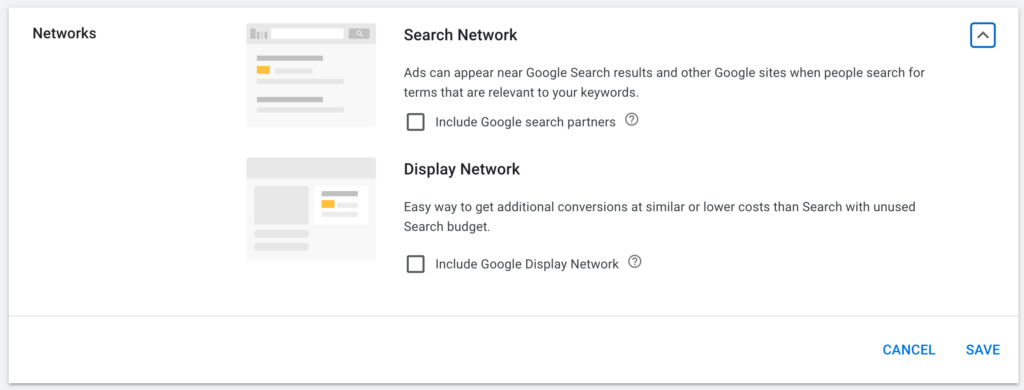
These are additional networks that Google is connected into like advertising across the internet on those side ads when you’re reading a news article.
They do convert. Or at least drastically less.
What should you do:
Make sure to untick both boxes and make sure they stay unticked when setting up any campaign.
Simple fix but one that Google loves to auto undo. Make sure to turn off auto recommendations to avoid this.
Google Recommendation #4 - Use Optimized Ad Rotation
What they say:
Let us select which is the winning ad of your ads running for each ad group through our smart AI and you will gain more conversions!
The reality:
Hidden away inside the additional settings section of campaign settings you will find the option to select whether ads use optimized ad rotation or not.
This means either Google will pick your best advert or it will deliver them equally, leaving optimization to you.
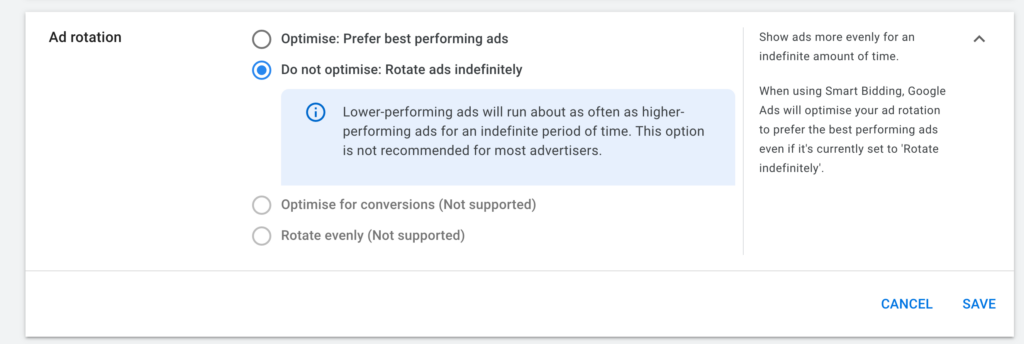
From our experience, Google is actually pretty rubbish at the optimization of this part of the flow. It often seems to take a very short term view of what ad works best and has a bias towards open ads without any pinning.
For example, it often focuses more on click through rate over conversions. As realistically conversion data may take 2 or 3 months to build up to the quantity you need to make a decision. Google doesn’t llike to wait.
What should you do:
Make sure to untick both boxes and make sure they stay unticked when setting up any campaign.
Simple fix but one that Google loves to auto undo. Make sure to turn off auto recommendations to avoid this.
Google Recommendation #5 - Dynamic Search Ads
What they say:
Simply add your landing page into the campaign settings and forget having to write copy or come up with keywords. We’ll figure it all out for you and drive the most possible conversions!
The reality:
Dynamic Search Ads (DSA) and Dynamic Ad Groups as part of the same system are one of the most damaging ‘optimisations’ to be recommended in my humble opinion.
Google scrapes your landing page for words and sets those as keywords and then tries to grab headers/phrases and tests them as headlines and descriptions as your advert.
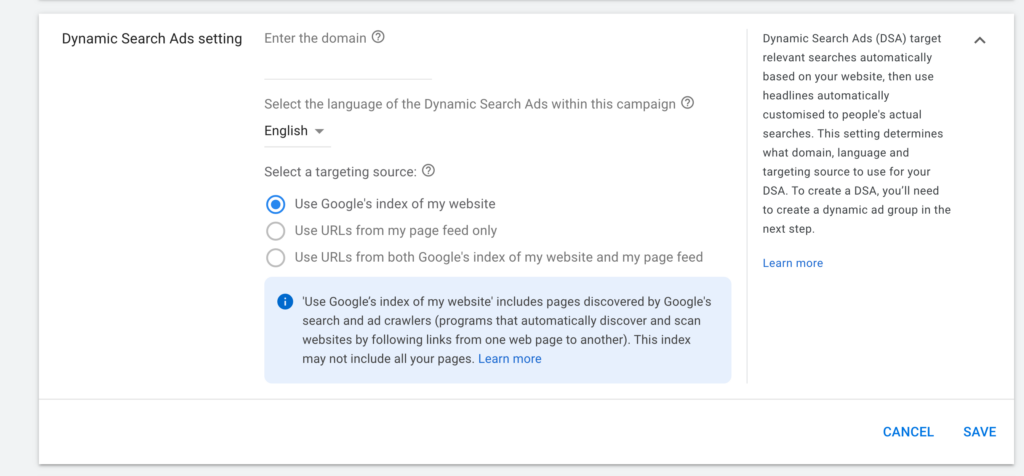
This damages your targeting by most often just setting far too vague broad match keywords and loads of brand keywords that all lead to massive amounts of wasted investment on bad search terms.
It also creates horrendous adverts with copy weakly put together clearly by a robot.
What should you do:
Make sure not to put your company website URL into the dynamic product ads section and do not set up dynamic ad groups.
We recently took over a campaign of a client using dynamic ads and within a week of starting up our new campaigns with professionally written copywriting, the click through rate rose from 4% to over 15%! That’s triple the number of users deciding to click through on their ad over others.
Bonus Google Recommendation #6 - Auto Apply
What they say:
Just accept all auto apply recommendations settings to save you time and avoid you missing out on great improvements to your account!
The reality:
This is a relatively new feature that’s really super destructive if not spotted. Google starts to just actually apply all of its own recommendations to your account without even approval from you if left checked! Just think of all the damage I highlight in the above examples all being applied at once! Oh the horror!
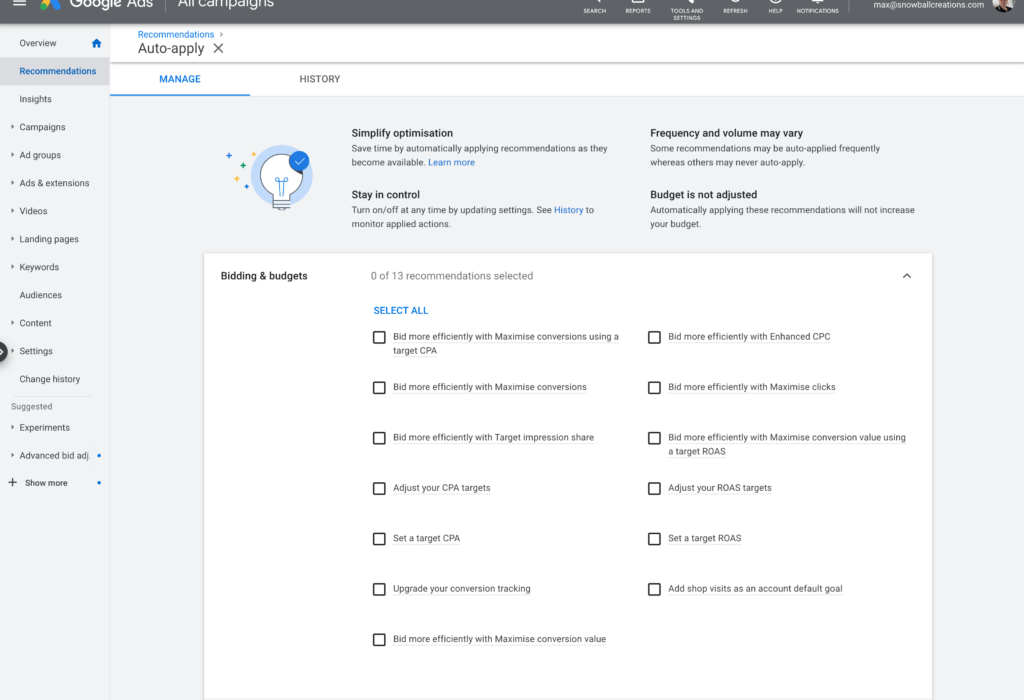
What should you do:
Head to recommendations in the left hand menu, then the small auto apply button on the upper right side of the screen.
Once in this section make sure to unselect all boxes to stop any auto application of those oh so crap auto recommendations!
Bringing it all together
So there we have it. 5 of the worst recommendations that Google reps love to give!
That next call centre call you get from them, they will never see you coming!!

Let’s recap:
- Broad Keywords
- Automated Bidding Strategies
- Search/Display Networks
- Use Optimized Ad Rotation
- Use Dynamic Search Ads
- Auto Apply
Would you like me to audit your Google Ad account? Book a call and mention my name with the below form!
Or find more useful training and tips over on Youtube!
Otherwise, I wish you all the luck in battling the Google Ad Rep war 💪🏻