To put it simply, and to state the obvious, PPC advertising is made for the eCommerce world! There’s no question that whether you’re running Google shopping ads or search campaigns, it’s one of the most powerful methods for scaling your online sales and increasing brand awareness around your eComm store!!
Building a following around your target audience through organic social media posts is obviously another option, but everyone knows that’s a long-term, slow strategy. It won’t produce anywhere near the same kind of results and revenue that paid ads will. Besides, you can boost the amazing social content you’re creating with the paid ads machine…
Around an average of 25% percent of website clicks these days come from search ads, so you really don’t want to miss out on the opportunity to get in front of those potential customers through PPC campaigns.
PPC ads get your products in front of the target audience who are looking for what you’re selling, at that very moment they’re using a search engine.
But PPC marketing can quickly become very expensive, and if you don’t structure your campaigns correctly you could be wasting a lot of money fast. But don’t worry! I’m going to walk through all the basic steps you need to take to prepare and ace your Google Ads (the ‘big dog’ of the paid search options).
If your head is already hurting thinking about ad budgets, A/B testing matrixes, and keyword match types, then take a look at some of the companies we’ve been helping and a specialist PPC management agency here – maybe you could use some outside help too.
As you probably already worked out, this article is to specifically help any online retailers/eCommerce brands nail their PPC management. So if you’re selling any kind of product or service from an online store – this guide is for you!
If you’re still working out your digital marketing plan and you don’t think you’re ready to dive into paid search, then you should find our “Pre-launch checklist for paid ads” video really helpful for getting everything ready before you take the leap…
What Are Google Ads Keywords?

There are 3 main ‘keyword match types’ I’m going to cover, which are each suitable for different goals.
How Google Explains It
Keywords are words or phrases that are used to match your ads with the terms that people are searching for.
Selecting high-quality, relevant keywords for your advertising campaign can help you reach the customers that you want, when you want.
Our Explanation
A keyword is just a collection of words in a set sequence. Google, Bing, or any other search engine will use your chosen sequence of words as a guide when trying to find relevant results for a user’s search on their site.
However, you do need to add quotation marks around your sequence of words within the ad account in order for it to work as a keyword. For example, by adding “Men’s sustainable clothing” as a keyword, you’re essentially telling Google to bid for your Ad to show under that, or similar searches on their platform.
But before we go into which keywords you should use for your eCommerce business, you need to get a basic understanding of the best times to use each different keyword type. It’s one of the things that will impact the relevancy of the searches your ads are showing up for.
The 3 main ones are called broad match keywords, phrase match, and exact match.
What Is A Broad Match Type Keyword?
How Google Explains It
A keyword match type allows your ad to show on searches that are related to the meaning of your keyword, which can include searches that don’t contain the keyword terms. This allows you to reach more searches than with exact and phrase matches.
Our Explanation
More than any of the other keyword types, broad is…you guessed it…Broad! It’s the widest digital net you can cast with who sees your Google Ads. By setting your keywords as broad, you’re giving Google the most flexibility and power on where you’re placed.
Broad keywords essentially show your ads under any searches that are at all linked to your sequence of words. This means you can show up for searches that just contain one of those chosen words or all the words but in a different order, and a search that Google deems as similar search intent/meaning.
For example, when using a broad keyword of “Vegan Soy Candles”, your ads could show up for anyone looking for these searches:
“Soy candles”, “Vegan cookbooks”, or “How to make candles”.
You can still of course show up for an exact match of your keyword, but what you need to know is that you can also end up paying for clicks from people that really don’t have an intent to find/purchase your kind of products.
Broad match keywords can however can really powerful for when you want to reach the largest audience possible. If you’re only goal is to get as many eyes on your ads or landing page as possible, then selecting broad will push your promotions out the widest.
Generally speaking though, we’d find it’s the hardest match type to make work for you in terms of delivering the best Return on ad spend (ROAS).
If you do decide to use broad match-type keywords, then it’s important you stay on top of things in terms of your negative keyword strategy to help block out as many irrelevant search terms as possible. I’ll explain what negative keywords are further down the page.
What Is A Phrase Match Type Keyword?
How Google Explains It
A keyword match type that allows you to show your ads on searches that include the meaning of your keyword. The meaning of the keyword can be implied, and user searches can be a more specific form of the meaning. This allows you to reach more searches than with exact match and fewer searches than with broad match.
Our Explanation
Phrase match is basically the middle ground of the 3 keyword types. It’s a good option if you want to be more efficient and tight with your spend, but also still want to reach a larger audience and potentially find new promising search terms you hadn’t originally considered.
Having worked in the paid ads world for many years now, I can tell you that Google has gradually been making match types like Phrase less and less exact however. They are naturally pushing people towards using broad, and making phrase itself more broad in order to have users get more clicks and spend more money.
But for now, phrase match is still more precise than broad match. It should help you show up for relevant searches that are a closer match to your original keyword, while still allowing Google some flexibility to find close matches or searches with similar intent. We use phrase match types a lot as a PPC agency.
One thing to keep an eye out for though when using phrase type keywords is the ‘close variant label within the search terms section of your ad account. This is Google’s way of telling you that they’ve found a user’s search that matched your keyword reasonably closely.
For example, if you use “Recycled garden chair” as a phrase match keyword, as well as showing up for exactly that keyword, it’s possible you’d also show up under searches like “repurposed garden chair”, “recycled garden bench”, or “Recycled chair for garden”.
Often these close variants are definitely worth showing up for and bidding on as they are still searching for something very similar to what you sell.
But Google is certainly not perfect, and even when using phrase match, your ads may still show for searches that just aren’t a good fit for what you sell. For example, you could maybe still show up for “Recycle my garden chair”. This is clearly similar to your chosen keyword, but is something looking for a very different service as opposed to someone shopping for a recycled chair.
What Is An Exact Match Type Keyword?
How Google Explains It
A keyword match type that allows you to show your ads on searches that have the same meaning or same intent as your keyword. Exact match gives you the most control over who sees your ad, but reaches fewer searches than both broad and phrase match. This allows you to reach only users who make searches with the same meaning as your keywords, including:
Misspellings, Singular or plural forms, Stemmings, Abbreviations, and Accents.
Our Explanation
If you want to b the tightest and most precise with who sees your ads, then exact match might be the best option for you! Think of it as the most precise ‘net’ you can cast for your ads and the search intent of people seeing your ads.
By selecting exact match keywords, you are giving Google instructions to find just searches that are exactly or very closely matching your keyword. It’s the tightest guidelines you can give Google.
Using the example above again of “Recycled garden chair” as an exact match could potentially still let your ads show up for searches like “Recycled garden chair USA” OR “Upcycled garden chair”. This is because Google identifies searches like those to have almost exactly the same meaning.
But with this match type, you’re much less likely to show up for searches like “garden bin” OR “Recycled sofa”.
The biggest positive that comes with using exact match keywords is the fact you can avoid spending unnecessary budget on irrelevant searches and customers not in your target audience.
However, you are more likely to have the ‘low search volume’ warning pop up in your ad account when using the exact match type. This may mean your keyword is just too niche, or too long tail and so not enough people are using Google to find that thing.
But you can use this to your advantage as a strategy to identify small pools not worth spending money on.
PPC Keyword Research For eCommerce Businesses

Now let’s talk about the most important part of any digital marketing, and in particular PPC campaign strategy: Choosing the keywords themselves.
The plan is to try and show up on search engine results pages for exactly the right intent to buy your offering. But depending on your niche within the eCommerce world, you may have to jounrey further up the sales funnel to a more broadly related term i.e. “Garden chairs” Vs “sustainable garden chairs”. Or maybe that’s too competitive and you need to steer the other way and niche down.
There are hundreds of helpful PPC keyword tools at your disposal online, to help you with your keyword research, but we’ve found that the best (and most cost effective) method is simply using Google’s own tools and your own brain!
Start by just creating a new Word or Google doc, and begin typing out any ideas that come to you. You’re trying to imagine what someone in your target audience would type into a search engine if they were looking for what you sell. What is your USP? You can make this into a group exercise with your team!
I know this seems like suprosingly basic advice, but if you think about it, most people reading this article probabaly use Google regularly already, so you know how the average person uses a search platform, and you instinctively know what your ideal customer could be typing out if they need the service/product you sell. Put simply, you Google everyday, so you know how other people will Google for you business too.
But, there are definitely some really useful tools out there that I’d recommend using at this stage too, for example: Google’s autofill feature!
You can see in the picture below that when I typed out “Vegan Chocolate”, Google suggested plenty of other additions to or variations of my search. For example “Vegan chocolate spread”
This tool can give some great inspiration of searches you might want to capitalize on, or perhaps even some searches that you want to avoid and set as negatives.
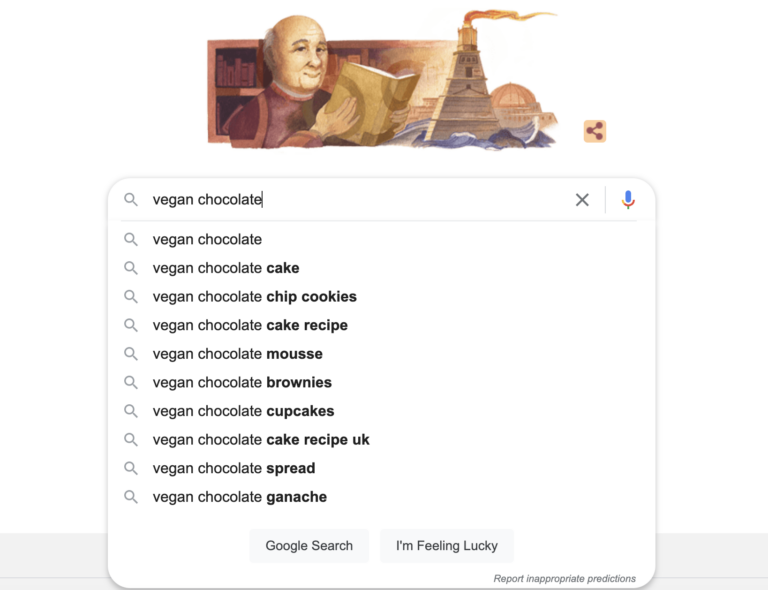
Another tool you can use is the ‘keywords planner’ within Google Ads itself. To use this just head to your ad account > Tools & Settings > Planning > and click Keyword Planner.
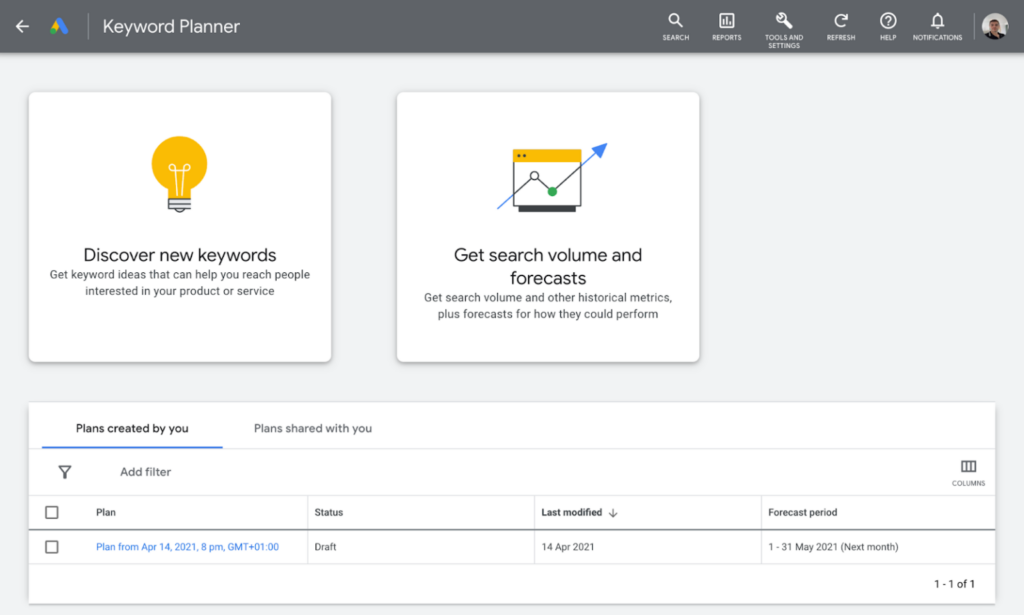
Instead of just making separate ad campaigns, we usually recommend that you split your chosen keywords into separate ad groups. Each ad group needs to contain keywords all with similar search intent. By doing this you’re setting things up so that you can effectively test any theories you have and test one search intent focus against another.
“Vegan chocolate” and “Buy Vegan chocolate” are very similar for example. Someone searching either of those is likely looking for the same thing (Plant-based chocolate in some form).
But for the keyword “dairy-free chocolate”, it would make sense to put that in it’s own separate ad group because you’re specifically testing the hook of diary-free over using the term Vegan.
Seperating your keywords into appropriatly themed ad groups also has the secondary benefit of helping your ad copy match the search intent of the users seeing it. For example if you grouped together the “Vegan chocolate” and “gluten free chocolate” keywords in the same ad group, then someone looking for a vegan chocolate bar who then sees an ad or landing page talking about gluten free snacks will be confused and less likely to buy as it’s not what they were searching for in the first place. It will be poor quality traffic unlikely to convert.
It’s never easy to find the right keywords for your business and products, especially when your ads first go live. There will likely be a lot of (informed) guessing at the start based on your just your own knowledge of your eComm business, but eventually, the data will speak for itself.
How Much Ad Spend Do You Need For eCommerce Brands?

Generally speaking, eCommerce PPC in most industries and niches is very competitive and crowded, and so can become very expensive very quickly if you aren’t careful. Typically, the average order value for en eCommerce site is lower than say a B2B service, so you do want to be careful that you have a limit in your mind of the maximum you want to spend on a click to keep your campaign profitable.
If you go too broad and too far up the funnel with your keywords, you could end up competing with too many other big brands in your niche all trying to rank for the larger, juicier keywords. This means you could end up spending a lot of money per click and per conversion, quickly making it unprofitable. Of course if you’re selling a luxury, high ticket item, them you may be happier paying more per click (and may have to to compete).
It’s of course important your keywords and match types align with your available ad spend too.
PPC is a money game. It’s difficult to say what the minimum is you should be spending on PPC for your eCommerce store without knowing your AOV (avereage order value), or your profit margins etc. However, to give you a general picture, £1000 – £2,000 p/m is a modest budget to start from in our opinion. Anything higher is even more ammunition to use to get to a return on ad spend (ROAS) faster. The more you can invest, the more A/B tests you can run that data through.
If you’re using words/phrases often searched, or your keywords only have 1-2 words in them, it’s likely you’ll get a high number of people seeing your adverts. But if you use longer (longtail) keywords, or you bid on more niche searches, then generally speaking a smaller audience will see your promotions
The goal is to be as tight and targeted as possible with your budget, while still just about using it all up.
Competitor Ghosting In eCommerce
Competitor ghosting is a strategy used a lot in the eCommerce space. If you’ve got a USP that makes your product a better offering than your competitors, and as long as you make that USP clear in the ad copy, it could be worthwhile bidding on your competitors to see if they’re profitable keywords for you.
We actually made a quick video all about this subject:
For example, you can see below I searched for a well-known brand here in the UK “Wayfair furniture”. When I Googled them, I was also shown ads from competitors like “furniture village” or “La Redoute” who could be positioning themselves as a cheaper furniture alternative:
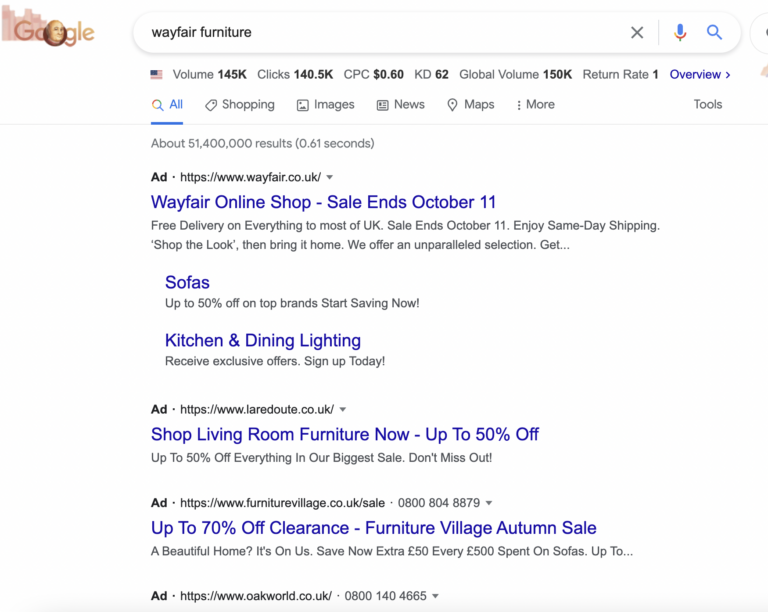
To summarise, competitor ghosting can certainly work for eCommerce companies. But whether or not it is a worthwhile strategy for your business completely depends on your niche online, and your target consumer. For example, if you’re selling sustainable fashion for women, and there is a well-known competitor already getting lots of searches who charges more than you, it may be worth spending a small amount of your budget advertising beneath them to try and poach customers you know are looking at that search.
It’s worth noting however that this is a more expensive PPC strategy, and you don’t want to use a big portion of your budget on it until you’ve seen some promise (ROAS or clicks at least).
It ends up being more expensive because your ‘quality scores’ won’t be as high on adverts under your competitors name. Google can see that you aren’t the brand name you’re bidding on, your website URL will reflect that along with the ad copy itself, so your ad will never have as high-quality scores as your competitor. For this reason, they will pay less per click for their own brand name. Which makes sense and is fair.
Negative Keywords For eCommerce

How Google Explains It
Negative keywords let you exclude search terms from your campaigns and help you focus on only the keywords that matter to your customers. Better targeting can put your ad in front of interested users and increase your return on investment (ROI).
Our Explanation
No matter how much learning you do, how many YouTube videos you watch from PPC gurus, or how much money you spend, it’s inevitable that your ads will sometimes show up for irrelevant search terms.
So, for this reason, a vital part of any PPC strategy is utilizing negative keywords! If you aren’t using them for your search campaigns, you’re missing out on a seriously effective way to save wasting money.
As mentioned earlier, Google’s autofill feature is one really effective way to get inspiration for your PPC advertising, and also inspiration for your negatives that you might want to block.
You should also be regularly checking the ‘search terms’ section of your ad account for each ad group. If you see any searches that aren’t relevant, add them as negatives and you won’t waste money on them in the future.
A common one to block is someone searching for jobs in your industry, or free/trial versions of your service/product. They are obvious ones to block first.
Still Have Questions?
I hope this article has been useful for starting to plan your PPC strategies and consider which keywords might be good to start with for your business!
But if you feel like you just don’t have the time right now, to put all this into action yourself, or perhaps you’ve been approved for a big budget on a new digital marketing push but want to get the best bang for your buck out of PPC and really scale things up, then feel free tp reach out!
You can book an exploratory chat below and we can get to know your eComm brand specifically, and let you know how we could help you ‘snowball’ your growth too: