Master the art of Facebook advertising to increase eCommerce sales and seriously scale your business with our beginner’s guide to Facebook Ads!
Put simply, Facebook Ads can help your eCommerce business reach a much larger and highly targeted audience compared to organic social strategies. Plus these days, with Facebook’s advanced advertising tools, it’s simple to track the performance of your ads and make changes to maximize their efficiency.
The Facebook Ads platform and all the various options available to you can seem very overwhelming at first, but hopefully, in this article, I can explain everything you need to know to run your first successful Facebook Ads campaign!
“A step-by-step guide on Facebook Ads for eCommerce brands, from novice to expert”
This guide is meant to give you a general overview of Facebook Ads for eCommerce brands. It will cover subjects like creating a campaign on Facebook, choosing a target audience, crafting copy for ads, utilizing images and videos, and building awareness for your brand.
But these days, Facebook advertising is a real skill, and it takes years to become an expert. So, if you’re short on time and keen to see your sales scale quickly, then maybe you’d benefit from some professional help.
Why Facebook Ads? Reach Custom Audiences
Facebook advertising offers a variety of perks that can support eCommerce businesses in growing, from boosting brand visibility to snowballing your sales.
E-commerce business owners have a wide range of targeting possibilities available to them within Facebook Ads, and there are many other ways you can get in front of people besides filtering on location (countries, states, cities, and even zip codes), gender, and age.
Additionally, you can advertise virtually any type of content appropriate for your business with Facebook Ads, including text posts, images, albums, events, videos, offers, and, of course, links to your website.
It’s easy to see why Facebook advertising is a powerful tool that so many e-commerce marketers prioritize when you combine a (very) sizable user base, fantastic targeting options, and a variety of pre-set advertising objectives.
I’ve outlined below the basics of how Facebook advertising works. So, don’t wait – get ready to create your first Facebook Ad!

1. Setting Up Your First Facebook Ad Campaign
Setting Up A Facebook Page
Launching a successful Facebook Ad campaign begins here. Creating a page gives you access to Facebook Ads Manager, where you can create your ad campaigns.
First off, you will need to log in to your personal Facebook account to create a Facebook business page. After that, follow these steps:
-
Click on the “Create” button in the top right corner of the Facebook page and select “Page” from the dropdown menu.
-
Choose the category that best describes your business on Facebook, such as “Local Business” or “Brand or Product.”
-
Enter your business name and click on the “Continue” button.
-
Facebook will need the necessary information such as your business address, phone number, and website URL.
-
Add a profile picture that represents your business on Facebook. This could be your company logo or a photo of your products or storefront.
-
Click the “Create Page” button to finish setting up your business page.
2. Creating A Marketing Strategy For Your Facebook Ads
You want to create a well-thought-out strategy before you even begin to spend money and use the Facebook Ads Manager. Without this, you’ll likely become overwhelmed by the possibilities and make poor decisions that aren’t informed by the data.
Ask yourself the following questions when you create a new Facebook Ads campaign:
-
What particular products and services is my brand promoting?
-
Who is the target audience for my Facebook Ads?
-
How do I keep and engage my customers?
-
How will the custom audience use the product they are getting?
-
Which phase of the funnel is the potential customer currently using?
-
What is the ad campaign objective on Facebook? Do I want sales, site traffic, leads, awareness, or another option?
3. Setting A Facebook Ads Campaign Objective
The next step is to choose a set of campaign objectives within Facebook.
You can see below that Facebook offers various advertising objectives designed to help businesses achieve specific goals with their Ads. These objectives include:
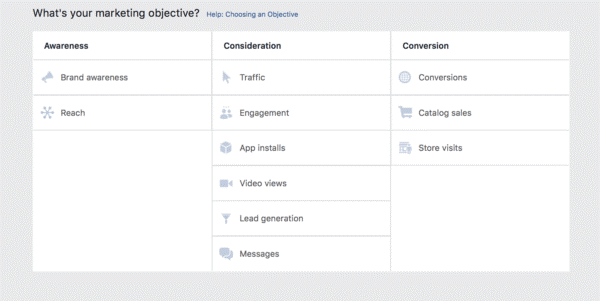
How To Choose The Right Facebook Objective For Your eCommerce Business
Your primary goals and the kind of products or services you promote will determine the best advertising objective for your e-commerce brand on Facebook.
For example, the brand awareness objective may be the best option if you are releasing a new product and want to raise awareness of a particular brand.
On the other side, the conversion objective can be a perfect choice if you have a special promotion or sale for which you want to drive conversions.
It is crucial to thoroughly analyze your Facebook campaign objective ideas and pick the one that will assist you in attaining your goals with your ads.
4. Creating An Audience
Choosing the right target audience is essential for a successful Facebook Ads campaign. Consider age range, interests, location, and gender when creating your target audience.
Think about your ideal audience. Are you, for example, targeting people who have abandoned their carts, or upselling products to previous customers? Other purposes you might have for using Facebook ads could be to advertise a referral program or to promote your content.
You can start with the following:
Creating Detailed Targeting
You can create more detailed targeting by selecting specific demographics such as age range, gender, location, and interests.
Connection Targeting
Connection targeting determines whether you want your Facebook Ads to be shown to users associated with your brand.
Custom Audiences
This is to target specific users from your email list or individuals who have taken particular actions on your website, Facebook page, or company profile online.
You can, for example, create a custom audience with people that have previously visited your website. The majority of visitors will not purchase anything from an online shop on their first visit, but by targeting these potential customers who have shown an interest in your products, you can convert them into buyers.
Lookalike Audiences
A lookalike audience is a great way to reach future customers with similar interests to those who already follow your page or have interacted with your business.
This is where Facebook takes the data of people visiting your website or interacting with your ads (via Facebook Pixel) and finds a whole new group of people who have similarities to them. It’s a really useful tool for finding new customers since it targets an audience that is very likely to take action.
Setting Up Facebook Pixel (Now Meta Pixel)
Meta Pixel is the new name for what was previously known as Facebook Pixel. This tool is not so important if you’re only chasing views or maximum traffic. But it is a very powerful source of data for any brand trying to scale their online sales.
Essentially, Facebook Pixel shows what visitors from Facebook and Instagram do when they go to your landing page. It tracks which pages on your website your users go to.
You can easily set up Meta Pixel in the business manager settings on Facebook and then by adding a short code to your website.
For eCommerce brands, there are simple integrations with Shopify stores in the sales channels section where you can connect Shopify to Facebook.
Using Meta Pixel together with lookalike audiences can greatly improve your conversion rate and, thereby, also your ROI (Return on Investment).
Setting Up Facebook Pixel (Now Meta Pixel)
Meta Pixel is the new name for what was previously known as Facebook Pixel. This tool is not so important if you’re only chasing views or maximum traffic. But it is a very powerful source of data for any brand trying to scale their online sales.
Essentially, Facebook Pixel shows what visitors from Facebook and Instagram do when they go to your landing page. It tracks which pages on your website your users go to.
You can easily set up Meta Pixel in the business manager settings on Facebook and then by adding a short code to your website.
For eCommerce brands, there are simple integrations with Shopify stores in the sales channels section where you can connect Shopify to Facebook.
Using Meta Pixel together with lookalike audiences can greatly improve your conversion rate and, thereby, also your ROI (Return on Investment).
Interest/Behavior Targeting
Behavior targeting is the practice of targeting Facebook users with advertising based on their presumed interests. The purpose is to make the Facebook Ad more relevant to a target demographic that is particularly interested in the topic.
5. Creating A Facebook Ad Set
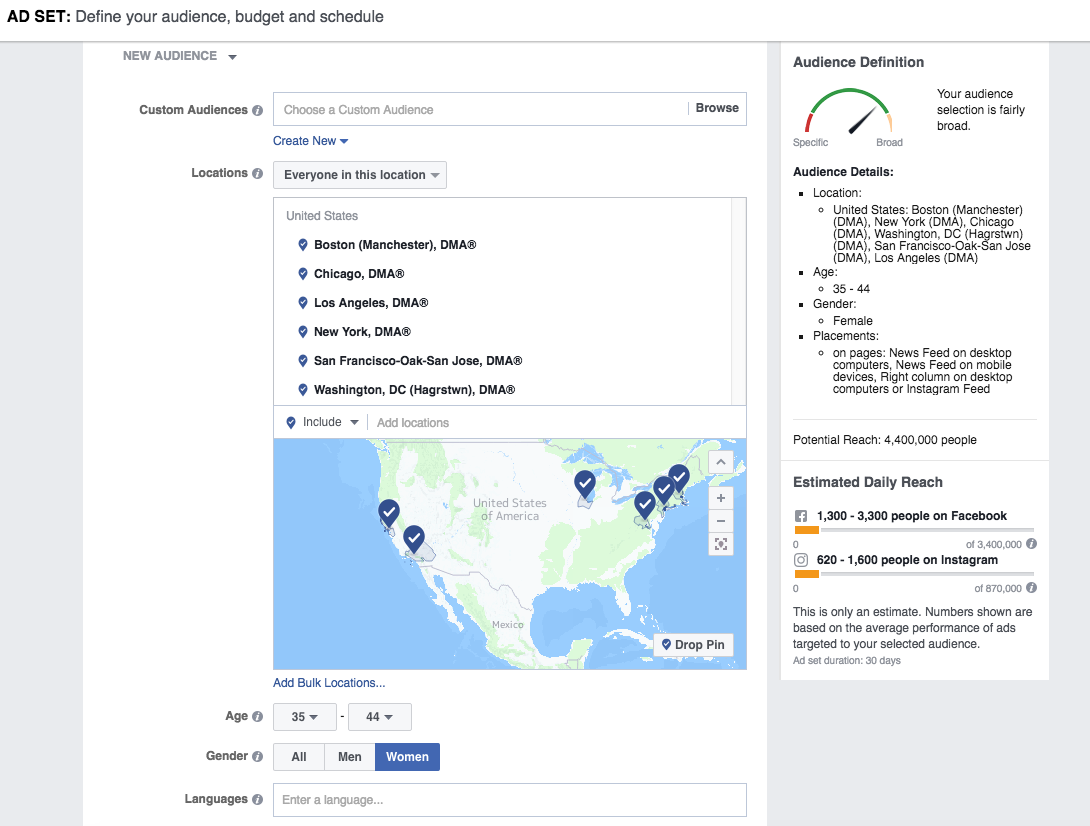
After you have created an audience and set detailed targeting, you can create ad sets. This is where you will set your budget and schedule for your ads campaign.
You can choose the places, apps, and devices you want your advertisement to appear on at the ad set level. Choose between desktop and mobile, desktop only, or both.
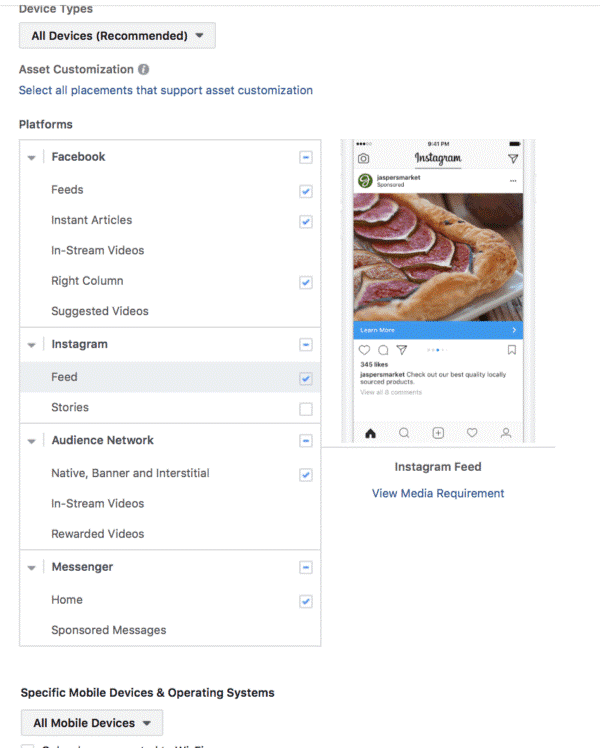
Additionally, you will have a wide range of options on Facebook and the audience network.
6. Setting A Campaign Budget
Once you have chosen an objective, you must set a budget for your Facebook Ads campaign. This will determine how much you are willing to spend on each ad.
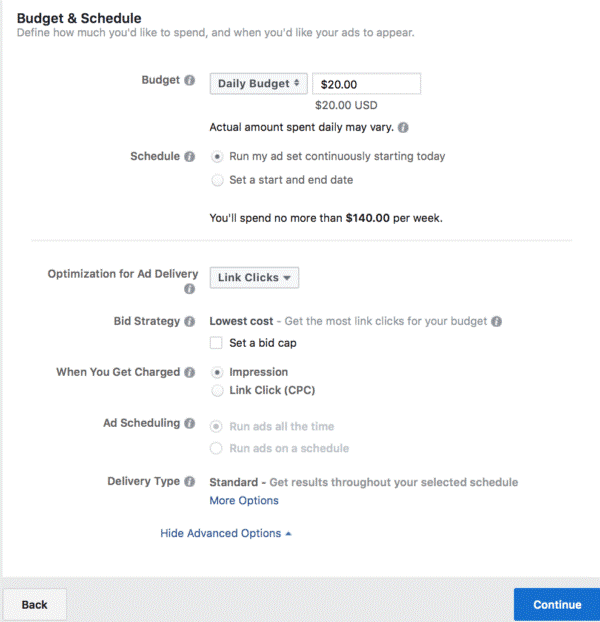
You can set your budget and decide how much you are ready to spend on advertisements by creating a campaign budget. This will also help you keep your advertising expenses under control and ensure that your ads stay within a budget you can afford.
The success of your campaign will depend a lot on the targeting options you use to help you reach the right audience with your Facebook Ads. It’s crucial to produce eye-catching ad images or videos that will inspire people to click, watch, or read. Video ads are, for example, more engaging than simple text-based content for your audience, and give you a better opportunity to tell a story and evoke an emotional response from users.
You can specify your budget, schedule your ads, and choose an optimization strategy in the next section. Your advertising can run endlessly or be prepared to begin and finish on specific dates.
You can choose from either a lifetime budget or a daily budget. Even better, you can employ day-parting, which enables you to restrict the times and days of the week when your Facebook Ads appear (if for example, you notice you get little to no sales on Sundays, you might choose to stop advertising on that day).
7. Select Your Ad Format
In Facebook advertising, there are several different ad formats to choose from. Among the options you will find:
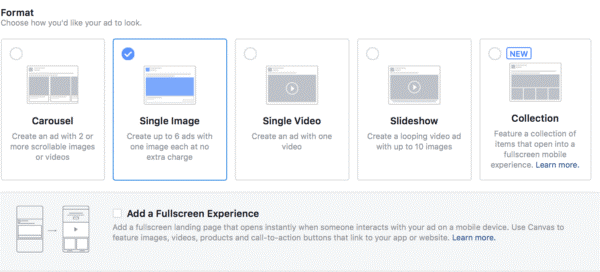
Single-image Facebook Ads
Facebook video ads
Carousel ads, which let you display multiple photos or videos
A collection that expands into full-screen mobile experiences
Slideshow Facebook Ads
This is the structure you can build out at first:
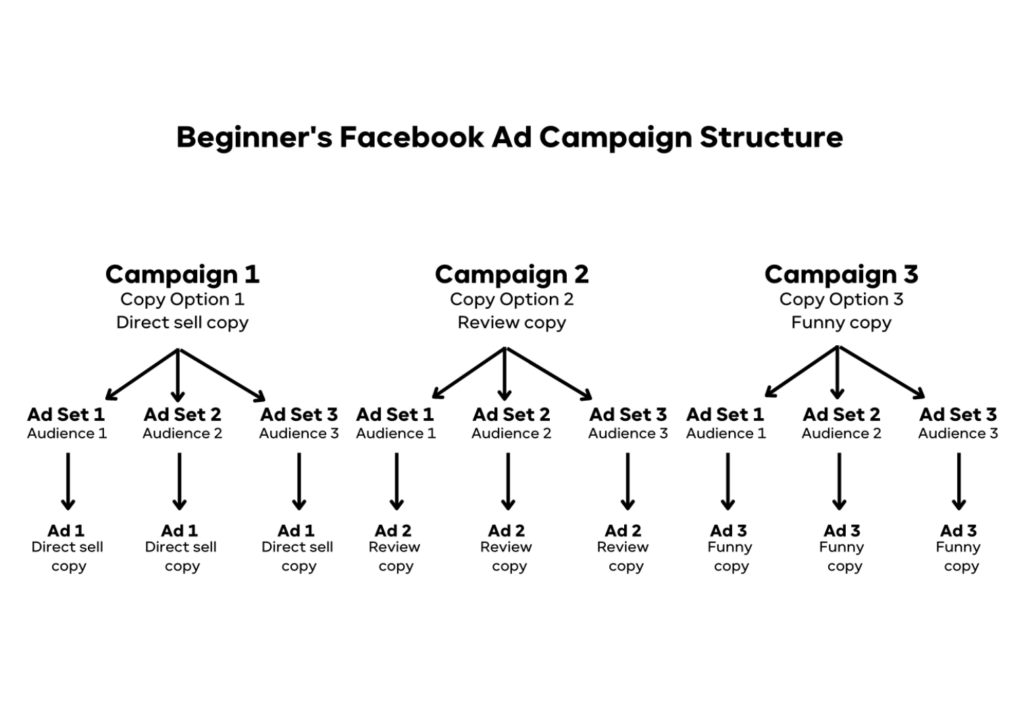
By using this strategy, you’ll be testing 3 different variations of audiences, and ad copy (text/caption) within your Facebook and Instagram Ads.
9. Creating The Ads
The final step is to create the Facebook Ads themselves. This involves preparing the ad copy and choosing the videos or visuals you want to test.
Follow these steps to create and launch your first campaign:
-
Go to the Facebook Ads Manager and click on the “Create” button in the top right corner.
-
Select “Create a Campaign” from the dropdown menu.
-
Choose the advertising objective that you want to achieve with your ad campaign.
-
Enter a name for your new campaign and click on the “Continue” button.
-
Set a budget for your campaign by choosing a daily or lifetime budget and then select the amount you want to spend.
-
Choose the custom audience for your campaigns, such as the location, age, and interests of the people you want to reach.
-
Create your Facebook Ad by adding text, images, a video ad, and other elements to the ad template provided by Facebook.
-
Review your ad, make any necessary changes, and click on the “Submit” button to submit your Facebook Ad for review.
Tip: Don’t forget to include a call to action button to increase the chances of reaching your objective whether that is sending users to a social media account, an online store, a landing page, or increasing your website traffic.
10. Ads Manager: Monitoring And Optimizing Your Ads
Facebook Ads Manager is a comprehensive tool for creating advertisements, controlling when and where your ads will appear, and monitoring how well your campaigns are doing concerning your marketing objectives.
You can monitor your campaign while you are on the move with the Ads Manager app on Facebook for iOS and Android. That way you can also create and edit ads, monitor their performance, and manage ad budgets and schedules from any location.
If you want help creating a new campaign and running Facebook Ads, or if you’ve tried Facebook advertising with little success and want an audit of your campaigns, then we can help!
Check out our work here.
How To Monitor The Performance Of Your Facebook Ads
Facebook offers a variety of tools and reports to assist you in measuring the effectiveness of your advertisements and the ad delivery.
It comprises metrics like the number of impressions, clicks, and conversions your ads receive, along with the cost per click and cost per conversion.
However, Facebook these days do have a much smaller attribution window for conversions, so we prefer to combine their internal tracking with 3rd party software like Google Analytics to see as much data as possible and the full picture.
Making Adjustments To Improve Performance
Once you have evaluated the efficacy of your ads on your audience, you can utilize this data to make necessary changes on Facebook.
This could mean adjusting the targeting settings, the primary text, the images, or testing various ad formats or placement choices. A/B testing allows you to reach the performance of multiple versions of your Facebook Ad and discover which one performs best.
Final Thoughts
Hopefully, this beginner’s guide to Facebook Ads has been useful in helping you get all the basics set up, and helped you get an understanding of a solid campaign structure for your eCommerce business! If you have any more questions, then feel free to email me at oli@snowballcreations.com.
Happy selling!