Are you already running huge scaled e commerce campaigns with Google Ads but feel that the returns just aren’t adding up to the profitability you feel could be achieved.
Maybe you’re just starting your journey. You’ve just opened the Google ads campaign manager. You’ve fiddled about with Google shopping campaigns and search ads. You’ve been intrigued by the impressively named PMax (Performance Max) campaign type.

This guide will deliver to you 8 factors that are important to give attention to.
The e commerce sector is competitive with Amazon often looming over you. So making the right decisions on which kinds of Google Ads campaigns to use, which bidding strategy, how to set up merchant center and the rest are crucial to win out.
I’m coming to you with this guide as I’ve helped build out Google Ads campaigns for e commerce brands countless times over many years through my agency Snowball Creations. I see an average of just over 5.1 times your return on investment with the approaches we take. This works for clients with budgets spending £100k+ each month through Google but also e commerce clients just starting out.
Prefer to get professionals to do this for you? Book in a call with me so I can take it off your hands.
1. Lay proper ‘ecom’ groundwork
Let’s start with the basics that are crucial to get right for Google Ads for ecommerce.
Properly connected tracking is the basic starting point for anyone running Google Ads for ecommerce. Some bad conversions set up that lead you to optimise for the wrong thing can confuse and break Google and the algorithm behind it. A classic example of this for ecommerce that we often see in audits is either a site visit to a product page set as a full primary conversion or add to basket and initiate checkout also set as conversions with an equal level of value as purchase conversions.
You should in most cases be looking to set up goals that are the end point of the funnel. For ecommerce businesses this is of course 99% of the time, transactions. Sales.

List out your site conversions
The easiest way to do this with ecommerce is to setup Google Analytics ecommerce tracking. This can often be done very easily if you’re using a website builder like Shopify or WordPress but can be a bit more complicated if it’s a custom website you’re using. Either way, it’s a requirement to do any marketing.
Even though you’re focused on ecommerce sales from your ads, make sure to also add secondary smaller conversions like the email address or phone number in your footer.
You can easily also track these with other tools like tag manager or in-built options within Google Ads itself.
(Heads up: Google often will get in touch to give you ‘advice’ on how to ‘improve’ your ads. This is often very bad. Read/watch here on all the rubbish advice they give and how to avoid it)
2. Complete Google Ads ecommerce keywords
With any search campaign you will need to execute on keyword research and doing it in the right way is crucial for the success of the campaign. You will need to decide on the actual words within each keyword itself and also the match type to use (Broad, phrase, exact).
One of the most important factors in my eyes when it comes to coming up with a ‘good’ keyword is the ‘user intent’.
By that I mean, the intention that a user has when googling.
What is the actual problem they’re looking to have solved? What is the need/want they’re chasing?
The aim of your Google Ads is to use your budget as efficiently as possible and so focus on the very best clicks possible. e.g. the clicks with the user intent that’s closest to your product as you can find and funnel it into perfect ads for that search. High user intent to solve the problem you satisfy is how we find your target audience through Google ads.
Full-intent keywords in ecommerce businesses
You are an enthusiastic creator of the very best eco-friendly, glorious smelling, vibrantly coloured soap bars ever produced on this here earth! Your brand is called ‘Soaply’ (Looks like soap.ly is available if anyone’s interested 😉). You’re particularly focused on soap for people with dry skin too.
You’re looking to get in front of people looking for soap that’s just right for their dry skin.
So examples of incomplete intent keywords:
Soap
Buy soap
Cheap soap
These are all potentially ok searches, but they’re not complete. Complete is where you have the full intention of the user match up to your value proposition. Your secret sauce!
Here are some examples of complete user intent:
“Soap for dry skin”
“Moisturising soap”
“Best soap for sensitive skin”
These searches manage to combine the need of soap with your secret sauce, the benefit of managing dry skin. This is how you crush L’oreal and the other big soap giants by outcompeting them with your niche superpowers!
So stop and think on what your secret sauce is that allows you to beat the competition in other marketing channels like at trade shows, on organic social media and other areas. Then try to distill that into your ads.
3. Shopping wins. Search ads come second
When it comes to Google Ads, you have a variety of campaign types available from Search, Display, Video, Shopping and more.
For ecommerce business you want to consider:
Standard shopping campaigns
Search campaigns
Performance max campaigns
Display campaigns
Google's 'Standard Shopping Campaign' definition
This is Google’s definition for a Shopping Campaign:
“If you’re a retailer, you can use Shopping campaigns to promote your online and local inventory, boost traffic to your website or local store, and find better qualified leads. To get started, you’ll send us your product data with Merchant Centre and create a campaign in Google Ads.
Then, we’ll use your campaign to create ads on Google and around the web where potential customers can see what you’re selling. We call these placements Shopping ads because they appear in a different, more visual format. In contrast to a text ad, which displays text only, Shopping ads show users a photo of your product, plus a title, price, shop name and more.
These ads give users a strong sense of the product that you’re selling before they click the ad, which gives you more qualified leads.”
Our 'Standard Shopping Campaign' definition
They’re the ads that show up at the top of the Google search results that have images and pricing added in comparison to search ads that largely appear without any imagery.
There are standard shopping campaigns and then smart shopping campaigns. However, the smart shopping campaigns have now been consumed into the newish kid on the block ‘PMax’
With any shopping ad though they’re top-of-the-page above the text ads and really are great for many reasons:
They’re image-based and so of course are far more eye-catching.
They are a live form of advertising if setup correctly through Merchant Center and so can show ads for ecommerce businesses with large numbers of products easily from a single google ads campaign.
They also show pricing and reviews and can be optimised again with the help of Merchant Center.
Google's 'Search Campaign' definition
This is Google’s definition for a Search Campaign:
“Search campaigns are text ads on search results that let you reach people while they’re searching on Google for the products and services that you offer.
It’s great for driving sales, leads or traffic to your website, as you can show your ads to people who are actively searching for your products and services.”
Our 'Search Campaign' definition
Search campaigns are still a great potential tool when looking to get in front of customers to buy your products.
While dynamic search ads aren’t generally a good idea, one use case is when you have a vast amount of products and so a more automated ad approach can work out best.
These DSA campaigns (Dynamic search ads campaigns) can have a slight benefit in capturing some smaller searches that aren’t possible with normal search as they get the low search volume warning.
Google's 'Performance Max Campaign' definition
This is Google’s definition for a Performance Max Campaign:
“A new goal-based campaign type that allows performance advertisers to access all of their Google Ads inventory from a single campaign. It’s designed to complement your keyword-based Search campaigns to help you find more converting customers across all of Google’s channels like YouTube, Display, Search, Discover, Gmail, and Maps.”
Our 'Performance Max Campaign' definition
This campaign is where you essentially let Google use all of its networks, all of its campaign types, whatever keywords it likes and just go nuts on promoting.
You add in assets like your logo, images, copy and then Google endlessly AB tests between all the options available.
This campaign really does overtake others and i’d generally recommend starting with normal search and shopping campaigns first.
If you have this campaign running campaign it will just naturally outbid everything else and take over.
A major weakness for now in them is that they take brand keywords. So very often you think your ads are delivering sales for you but if you look into the analysis you’ll see the majority, or all, are just people who are looking already for your brand name.
So only go to using these after other paths fail.
Google's 'Display Campaign' definition
This is Google’s definition for a Display Campaign:
“Display campaigns serve visually engaging ads on the Google Display Network. The Display Network helps you reach people as they browse millions of websites, apps and Google-owned properties (such as YouTube and Gmail).”
Our 'Display Campaign' definition
The display network is all websites of all kinds across the internet that have agreed to have banner ads of various kinds show on their pages. These are visual and so great for ecommerce products that require or do well from visuals. For example high-end or unique designs.
They are generally though quite weak in overall ROAS when compared to shopping or search campaigns. One of the best use cases is to setup a display campaign in order to remarket.
So remarketing campaigns can be an easy, cost effective, way to chase users that already engaged by going to your website but didn’t quite yet turn into a purchase. Also to chase for follow-up purchases with products that have a lot of repeat purchases.
4. Going from clicks to conversions
To get Google to do what you want, one tool is your selection of bidding strategy. Each search that you try to show up for, you are entered into an auction with other ecommerce Google Ads users. Thousands of auctions occur every day for your account and how you optimise your account’s behaviour in them is crucial to find returns from Google.
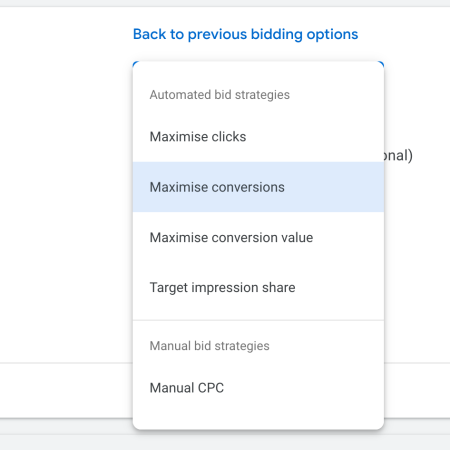
For shopping campaigns there’s a slightly different list available to you
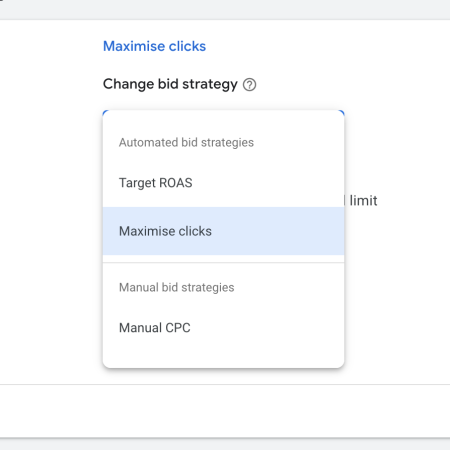
For B2C ecommerce business, you are likely looking for sales right??
So you go for the bidding strategy that’s centred on conversions. However, this is a common potential pitfall that can destroy fresh accounts.
Google will say that conversion-focused bidding strategies work from the start. It will be plastered everywhere from the rep’s advice to the recommendations section of the Google Ads account.
Data is required to make conversion-focused bidding strategies work
Without already having conversion data through the account, the system will not have enough data to understand where to go. The entire Google Ads algorithm uses a data set of conversions that occurred over the last 30 days or so and tries to find more that are similar. So if you have had 0 conversions into your user sign-up, then Google has no information to go off to get the lead generation firing.
So if you’re starting out the best initial bidding strategy is often actually ‘maximise clicks’. This is a generally very safe starting point (Though do make sure to set the max CPC setting as Google can get carried away). Once you then hit a certain amount of sales over a 30-day period you can then look to switch to a conversion-focused bidding strategy. This can happen very fast if you’re selling low priced items and spending a lot of budget or it can take a long time if you’re selling high end, high value items and maybe have a smaller monthly budget.
If things really aren’t working and the maximise clicks strategy is spending too much on the cost per click (CPC) then switching to a fully manual cpc without enhanced CPC on is a more advanced strategy to solve that issue.
If you’re selling just one product then maximise conversions can work out best once the conversion data has built up. This just focuses on driving as many sales as possible. That’s all that you need Google to do as the value is equal for each conversion.
If you have a variety of products though then you’ll likely want to use maximise conversion value. This takes into account the value of each conversion. For example, a user buying a £200 soap collection instead of a £10 single bar of soap.
5. Ad groups as ad groups
As mentioned it’s worth investing in shopping and search as part of your strategy. How you set these up is crucial.
Your ad groups are called ad groups for a reason. With search, they are a group of keywords that are correct for a specific advert that has certain ad copy.
Once you’ve set up your big list of perfect complete intent keywords for finding your target market, you will want to group them into ad groups. Each one should have its own unique intent and ad copy.
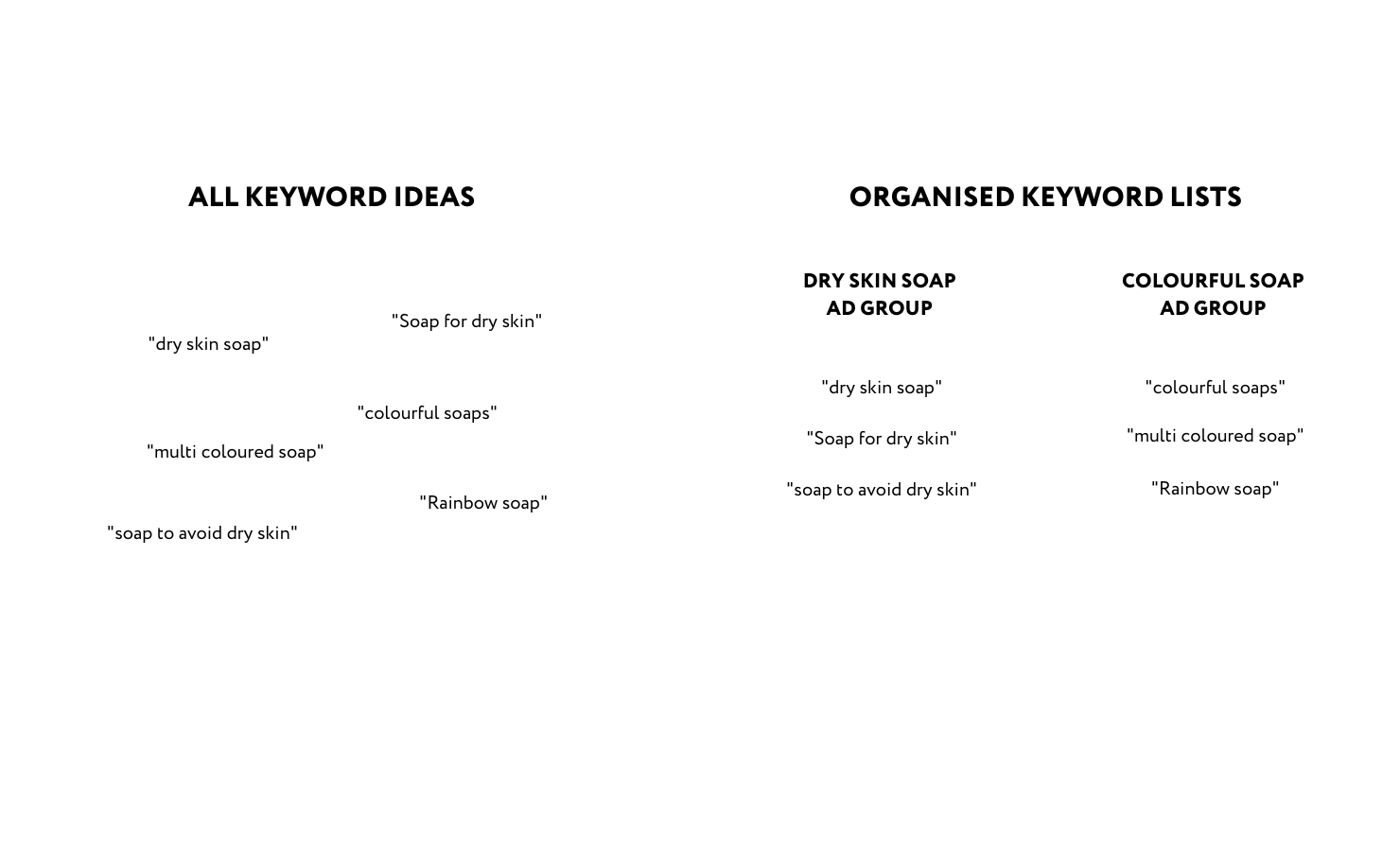
This all means that each keyword you’re targeting has an ad that is perfectly aligned with the intention behind that user’s search. This leads to the highest possible click-through rates which help drive up your quality scores and reduce your CPC (Cost per click)!
Then when it comes to shopping you can still use ad groups but to just separate your products out and so make decisions and adjustments based on the results.
If you have a relatively small number of products then you can set each product as its own ad group / product group.
If you have a much larger collection of products it might work better to group your products into price brackets. Like say £10-£50, £50-£100, £100-£200. Then with products set into the correct category you can adjust your bidding based on the value of the conversion possible. It’s of course logical to spend a lot more per click on a higher value item compared to a lower value item.
Still want to understand Keywords and ad groups better? Here’s a simple explanation:
6. Copywriting done 'proper'
Copywriting has become arguably one of the most important factors in winning at Google Ads in recent years. Nailing your ad copy for your responsive search ads and elsewhere within the Google ads account for your B2C sales.
It’s a huge topic to go into and really is an area where professionals in paid advertising are extremely valuable.
The copy itself for your search campaigns you will be running that we discussed above needs to include headlines that match up to each specific ad group topic to cover the keywords included. Then beyond that, you’ll want to focus on various benefits, value, pain points and more around your brand that might encourage them to click on your ad over your competitors.
Then your shopping campaigns require that you use Google Merchant Center to optimise the titles of your product feed results. Merchant Center pulls in the names of the products from your website but you will want to create a supplementary feed to optimise these titles for Google shopping campaigns.
Maximise options available for AB testing
Also, make sure to really maximise the responsive search ad by generally aiming to use up all of the headlines and descriptions slots. We also normally set up two responsive search ads per ad group in order to allow for AB testing of our own on top of Google’s inbuilt testing.
Then in shopping a more advanced strategy is to create duplicates of each of your products within Merchant Center. Then set a unique new product title for each. This allows you to test different ideas and show up for more searches too.
7. Negativity in ecommerce pays off!
You NEED to manage negative keywords. This is a requirement in my eyes of running ads. The only times you don’t is with the campaigns where it’s not possible.
In the b2c space and with shopping ads especially. All google shopping ads in google search are set as broad match and so allow in all kinds of rubbish that you’re wasting budget on.
So make sure to track search terms that your ads are showing up for and block the rubbish!
Negative keywords example
Say we’re looking to sell our “Soaply Lavender Oil Free Soap Bars” and so set the product up within Google Ads shopping ads.
This could lead you to show up for all sorts of results as it’s automatically broad match. It could be “How to make soap”, “Lavender Oil” or “Free Soap”.
So regularly checking the ‘Search Terms’ section of Google Ads is crucial to add negative keywords like say ‘Free’, “How to” and [lavender oil].
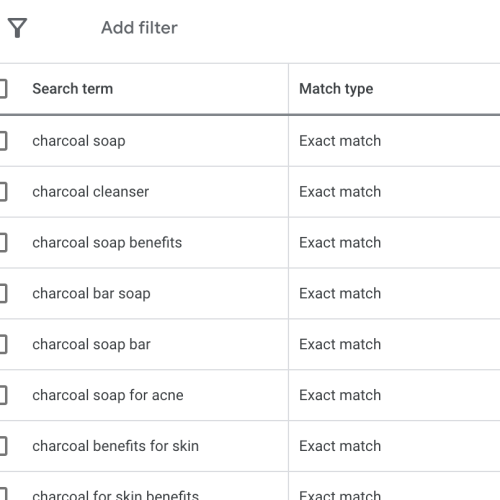
These then stop you from showing up for these searches and so stops spending on the clicks, which in turn, allows for that budget to be used on the better searches available like “Buy lavender soap”.
(Extra benefit: As it improves your CTR it also naturally improves your quality score which is pivotal in creating profitable Google ads campaigns.)
Learn more about negatives with a deeper video tutorial here:
8. Help the Google Ads robots out
Great. We’re finished. Let’s summarise:
-
Your tracking is in place for just the things that matter. Sales!
-
You have a great list of full-intent keywords for your search ads and will start with a standard shopping campaign too.
-
Your keywords and products are nicely organised into the right ad groups.
-
The copy is beautifully written and enticing to your target audience in your responsive ads and the Merchant Center.
-
And you’ve avoided wasted budget with negative keywords.
Great! This is just the starting line though.
Ecommerce Google Ads is a long play. It can 3 to 9 months to build up to be a stable, scaled sales machine pumping out revenue for your business.
You’re starting with a huge big net thrown out into the ocean of searches. Your job is to gradually narrow that down by culling the bad and adding more of the good!
There are countless other factors to consider in building and managing a Google ad account like extensions, devices, locations, time of day and week, other bidding strategies and the rest!
But hopefully, this guide gave you a starting point or some helpful pointers in the right direction for your own B2C ecommerce offering!
If you did find this article useful then please do think to share it with someone else you know that might find it so too!