The new year is the perfect time to look for new business opportunities, and while I might be biased since I run a paid ads agency, I truly do believe that paid advertising is one of the best ways of levelling up your business.
Today, I’m going to hone in on a specific type of paid advertising: Google Ads. And within that, I’m going to niche down even more by looking at responsive search ads.
Google, in general, is a great place to run ads, because unlike platforms like LinkedIn that cater mainly to B2B businesses, Google ads can help almost any business reach their desired audience.
I’ve run hundreds of Google ad accounts, so I like to think that I know what I’m talking about, and at this point, I know that responsive search ads work. That’s why I’ve decided to share all the important info that you need to know and also to give you some insight into how responsive search ads are changing heading into 2024.
I also discussed this in a video, so you can give that a watch here. Otherwise, roll up your sleeves and let me convince you why you should select a responsive search ad as a format for your next ad campaign.
Start with understanding ad groups
To understand how responsive search ads work, the first thing you need to understand is ad groups. What is an ad group? How does it work? What’s the point?
While there are many ways of using ad groups, I recommend using them the way that they were intended: by grouping together different keywords for an ad group. Essentially, you need to have an ad group for each intent.
When someone searches something on Google, they have a specific intent in mind behind that search. Your goal with your responsive search ads is to satisfy that intent.
For example, if you run a SaaS advertising agency, you don’t want to be showing up for the keyword “advertising agency”. It’s too broad, and the intent doesn’t exactly match what you’re offering. But if someone searches “SaaS advertising agency”, there’s a much clearer link between what the user is searching for and what you’re offering.
Create the actual ad
Once you’ve spent some time thinking about your ideal user’s intent and which keywords to place into which ad group, it’s time to actually create your ad.
This is the part that often overwhelms people, especially if they’re new to responsive search ads. I’ve broken it down into a few different steps that you can take to ensure that you have an eye-catching and effective ad.

Step one: set up the ad
This part is pretty simple. In order to fill in everything you need for your ad, you need to have an ad to work with. Go to your Google ads account, and then you just need to click “create ad”, and you’ll have a blank canvas that you can use to make your advertising dreams come true.
It’s good to note that all the fields for your ads are auto-filled, which makes things a lot easier. Still, you should take some time to go through everything to make sure it’s correct.
Step two: your URL
The entire point of an ad is to get people to click on it. But what happens then? Where do they go?
Ideally, you’d send them to a landing page that (once again) meets their requirements. If you’re advertising a specific product, you’d send them to that product page. If you are advertising your services, send them to an enquiry form. You get the idea.
You can even create soft landing pages designed specifically for your responsive search ads. The only traffic that these pages will get is traffic from your Google responsive search ads, but since they will be created for a specific purpose, they may have better results than your generic home page. It looks customised, and it probably aligns with what they’re looking for.
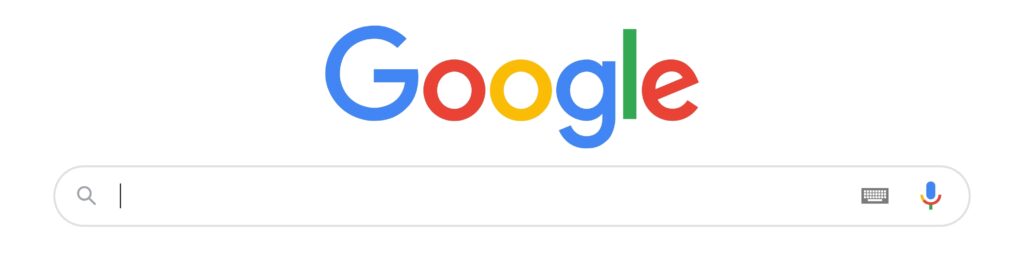
Step three: craft compelling headlines
Again, if you’re running Google responsive search ads, you want to get people to click on them. So don’t be afraid to be clickbaity! Your most relevant ad may still need to grab the attention of your potential customers. You need to be out there, otherwise, people will skip past you. Basically, don’t be boring when it comes to your ad copy.
That being said, you also don’t need to have the most unique headlines in the world. As long as they are accurate to what you’re advertising and they are creative in some way, you’re good to go.
My preferred strategy when it comes to headlines is to do three to four headlines, and then pin position one. When you pin headlines, it means that they stay in a certain position.
Next up, you want to make sure that you’re testing multiple headlines. Google does have the capability to do this, but I like to personally direct my testing.
For example, you can have a variety of different headlines for position one and then test three or four of them. Google will want to use its algorithm for this, but the truth is that, as humans, we often know better than Google. Sounds bizarre, but it’s true. You might know from past experiences that certain keywords do very well in headline position one, so then you should use that information to your advantage.
In the second position, you should play with some type of benefit. For example, are you based in a certain location that would appeal to users? Do you offer a warranty of some sort? What can you offer your users that would make them choose you?

Step four: maximise your ad descriptions
Next up, you need to try to have a big description, because it takes up more space. And realistically speaking, the more real estate your ad has, the more likely people are to click on it. Expanded text ads are much more likely to draw attention (provided the ad copy is decent, of course).
You don’t need to go super into detail with this, as the aim is just to give people a high-level idea of what to expect if they click on your ad. Tell them what you’re offering and why they need it.
Just as with headlines, Google offers you the ability to have multiple descriptions, and I would recommend that you should use all of them! I always say that we never know what will work well for an ad, so it’s best to test as many variants as possible. This will also give Google the chance to do its own A/B testing to see which Google search campaigns are performing the best.
Step five: incorporate images
We live in a society where we are often driven by visual elements, as those are what tend to catch our eye. Think about it: an image is much more attractive than just a big block of text.
Images are a great way of improving the click-through rate of your Google responsive search ads. Again, don’t overthink this! You don’t need to be spending thousands on a photo shoot; just make sure that you have an eye-catching image. You can even use Shutterstock for this.
Obviously, the image you use should relate to your business in some way. My business is called Snowball Creations, so we love using images of snow in our visuals.
Step six: add your business name and logo
Let’s talk branding. A recent addition that Google has added to its responsive search ads is the ability to add your business and logo.
It’s easy to skip these, but don’t. They may be small, but they make a difference. It makes the overall ad look much nicer, and it also adds a sense of professionalism and legitimacy to your ads.

Extra things
Those are the key things I would recommend having in place before you let your responsive search ads go live. Think of them as your first-aid kit containing all the essentials.
However, there are a few extra bits and bobs that you can use to make your responsive search ads even more effective.
1. Leverage site links
You should also consider leveraging the different site links on your website, rather than only using your home page. Think of all the key elements of your site.
For example, at my company, our team page and “contact us” page are the two site links that perform well. We sometimes also offer a link where people can book an audit, as this acts as a call to action.
Think about which sites you could link that would have people get in touch with you, or that would offer some type of value to users.
2. Promotions, pricing, and calls
Google also offers you the opportunity to advertise any promotions you might be running, which is a great opportunity for e-commerce businesses. You can also add pricing to your responsive search ads.
Another feature is that you can offer people the ability to call you from your ads if this is something you’re interested in. This can be quite hit or miss, though.
3. Give callouts a shot
I like to think of callouts as buzzwords. For example, a call out for my agency would be mentioning all the different ad channels that we cover, or the benefits of using our services, or the age of the company.

The importance of A/B testing
There you have it! Google responsive search ads in a nutshell. Of course, this is a very shallow look at this – there is so much more to learn. If you’re curious to watch more in-depth tutorials on Google Ads, you can browse my YouTube channel.
However, one thing that I want to make very clear is the importance of A/B testing. Have your responsive search ads in place, and then A/B test to see what works. After the initial round of testing, A/B test again. And again. You’ll learn more with each round.
This will also give you the chance to turn off your losing ads, so over time, you will see much better performance. You’ll have a lower cost per conversion. You’ll have more conversions. Your profitability will increase. Your click-through rate will be higher. You’ll perform better than your competitors.
A/B testing is really like having a golden key that unlocks a magic kingdom.
Final words
I hope that this was helpful in some way! If you feel overwhelmed, don’t worry. This was a lot of information, so it’s easy to feel like you don’t really know what to do. Take things step by step, read blog posts, watch videos, and you’ll get the hang of things.
And if not, or if you simply don’t want to go through the hassle of setting up your Google responsive search ads, you can fill in the form below to get in touch with my agency.