Google Ads is an incredibly popular ad network. If you want to make the most of your Google Ads campaigns, you need to find ways to improve upon your return on investment – or your Google Ads ROI. In fact, I’d go as far as to say that it’s the most important thing.
Many people fall into the trap of thinking that this is an impossible feat, but the truth is that there are many ways that you can accomplish this. I recently did a video talking about some key levers that you can use to boost your Google Ads ROI, and I figured it would be helpful to put these in a blog post as well so that you can return to them time and time again.
Doing these optimisations will help you basically print money and make the most of your advertising efforts.
P.S. I run a paid ads agency called Snowball Creations – so I know what I’m talking about. All of my paid ads managers use these optimisations when setting up ad accounts and marketing campaigns for our clients.
1. Bidding strategy
The first way that you can improve your Google Ads ROI is to take a long hard look at your bidding strategy, as this is a key factor when it comes to running a successful campaign that yields a positive ROI. There are multiple bidding strategy options for a reason – and the reason is that different strategies are used for different things.
The main bidding strategies are:
- Maximise clicks: this is great when you’re just starting your ads and don’t have much data to work with yet.
- Maximise conversions: this is ideal for SaaS businesses or other businesses that only have one price point.
- Maximise conversion value: this is generally used for e-commerce businesses that offer products in a variety of different price ranges.
Clearly, the type of business that you run will affect your bidding strategy, so be sure to keep this in mind. Don’t just blindly select a bidding strategy, but think about why you’re selecting it. And if you’re not seeing results, maybe check in to see if your bidding strategy still aligns with your goals.
2. Auction insights
One area that people don’t always think about when it comes to optimisation is their auction insights and reports, which can be done at both the campaign and account level.
Get out your black hoodie and binoculars, because this basically means spying on your competitors. Everyone knows that Google Ads is an auction-based platform, so you need to make sure that you know who you’re bidding against.
For example, if you’re a premium brand going up against a generic company like Amazon, that’s not great. Ideally, you’d want to be bidding against other high-end companies, so you may need to take another look at your keywords if that’s not the case.
Of course, you can continue to bid against Amazon, provided you add extra value that sets you apart. Maybe you’re coming at customers from a sustainability point of view. Maybe you’re emphasising that you’re not a soulless corporation, but a human business.
Either way, taking a look at your auction insights can give you a glimpse into some valuable changes that you could be making to your Google Ads campaigns.

3. Quality score
Quality is good, so logic dictates that the better your quality score, the better your ads will perform. But what exactly is your quality score?
Firstly, this is something that occurs at keyword level. So Google looks at your keyword and decides how good it is at satisfying a user’s need. Think about it as a beauty pageant – but for keywords. Google isn’t just looking at one thing; it’s looking at your landing page, ad relevance, expected clickthrough rate, and more. You’re being judged, my friend.
But it’s okay! You can impress the judge by making sure that all of these things are above average. Think about what the user is after, and then come up with a plan of action for how you can satisfy their needs. That sounded way dirtier than I meant it to, but hopefully, you get the idea.
4. Landing pages
I’ve already touched on landing pages in the quality score section, but now it’s time to get super up close and personal with your landing pages. At a keyword level, you want to look at your landing page to see what Google thinks about it. Does Google think it’s “mid”, as the young folks would say, or have you wowed Google into thinking your landing page is above average?
Think about where you’re sending users when they click your ad. Are you sending them to your home page, or a custom landing page designed specifically for the ad that targets their deepest desires?
5. Device bidding
It’s also important to think about which devices you want to optimise for. Generally, the two big competitors in this area are desktop versus mobile users. Tablet users exist, but they tend to be few and far between.
The number of conversions that you get will differ between mobile and desktop users, and you can use this to guide you through which device you should be optimising for and which device you should be spending more money on.
Another tip is to look at your cost per conversion, as these also differ when it comes to different devices, so you may want to stop optimising for certain devices if the cost per conversion is too high. This is also something to keep in mind if you have a small amount to spend on your advertising costs – you can stop optimising for the device that brings in the least amount of users, and this will cut your costs.
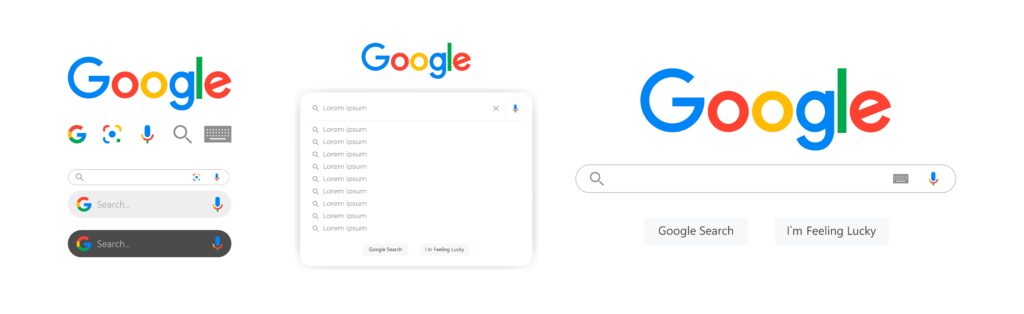
6. Location
Listen, you don’t need to know your users’ exact address. In fact, it would be pretty creepy if you did. But you do need to know more or less where they’re coming from, so that you can use that information to help you boost your return on investment.
Think about the locations you’re trying to target in your ads, and then look at your cost per conversion again. Just as with devices, you can always turn off certain locations if you’re on a tight ad spend. However, you shouldn’t be too hasty – make sure you have enough data and clicks to make an informed decision. This will help you determine how much of your advertising spend to dedicate to certain locations.
7. Extensions/assets
Next up we have extensions, or assets, as they’re now called. This includes things like:
- Site length
- Call outs
- Image extensions
You can find this data in the ads themselves by navigating to the assets section. This is a great place to come to if you want to look at how different parts of your ads are performing in terms of their impact on your click-through rate, which can give you the info you need to decide which ones to cull.
8. Ad testing
Of course, one of the most effective ways of improving your return on investment when it comes to your Google Ads campaigns is . . . drumroll please . . . your ads themselves. Your marketing efforts will go to waste if your ad campaign isn’t performing well.
Think of your ads like infants. You can’t just set them up properly and then leave them. They need you to regularly check back in on them and see how they’re doing and what they need.
More importantly, your ads require A/B testing. I’ve said it multiple times and I will continue to say it: you don’t know right off the bat which ads are going to work.
I don’t either, despite this being what I do for a living. Sure, we can each make a pretty educated guess, but the only real way of determining which ads are going to make you money is to test a variety and let the data speak for itself.
Test two ads against each other and see what you can learn. Does one have a higher clickthrough rate than the other? Does one yield a much lower rate of conversions?
In the end, your ads will determine your Google Ads ROI, so make sure that you’re putting the most effective ads in front of your audience.

9. Day of the week
You also need to make sure that you are looking at the different days of the week to learn which days your ads perform best.
It might be the case that your ads only do well during weekdays, in which case, you may want to stop optimising your ads for Saturdays and Sundays. Or maybe it’s even more random than that, and your ads are doing great on Tuesdays but failing on Fridays. Again, you’ll know which days to optimise for.
Look at all the data when considering this. Look at not only your conversions, but also your cost per conversion, and then, if necessary, get rid of the day that performs the worst.
You can also use all the information mentioned above and apply it to the different times of the day.
Of course, this is another thing you shouldn’t rush into. Make sure that you have enough data to back your decision – if your ad performs badly on the first Wednesday that it’s live, that doesn’t mean you should turn it off and stop optimising for Wednesdays completely. But if it underperforms on Wednesdays specifically for months on end, well, turning it off is a pretty safe bet.
10. Amount spent versus budget
Another key thing to think about is what your Google Ads costs are and then evaluate what is actually being spent. In an ideal world, these two numbers would be the same, but in case you haven’t noticed, we don’t live in an ideal world.
To keep things simple, let’s say that you have an ad spend of $10 per day. Theoretically, that would mean you would spend around $300 per month. But because Google is search-based, it doesn’t always spend your money evenly.
With a smaller budget like the one mentioned above, it will be easy for Google to spend your entire ad spend. But if you have very tight targeting and keywords, or you have a lot of negative keywords or a small geography or a whole host of other factors that limit your searches, you might not actually be spending all of your budget.
So just check in on it. Make sure that you’re budgeting a realistic amount, and that you implement changes as and when needed.

11. Conversion tracking
Ah, good old conversion tracking. It’s a classic for a reason. Many people think that they’ve done conversion tracking and set everything up already, so they can dust off their hands and call it a day.
Well, that’s not true.
If you haven’t noticed by now, a big part of improving your Google Ads ROI is simply regularly taking a closer look at various factors within your Google Ads campaigns and getting to know them more intimately. Conversion tracking is no different.
Don’t neglect this. Make a point of it to regularly come back and look at it. Look at your conversions, and then take it a step further and look at your conversion actions so that you can view everything in a spreadsheet.
Check the following:
- Are all your conversion actions working?
- Do they have the correct action optimisation (so, are they set as primary or secondary)?
- Are their clickthrough rates properly set up?
- Is there a conversion value set?
And then also look at your website. Have you made any changes that could impact your conversion tracking, such as adding additional pages or steps that can be tracked? Maybe you’ve added an email to your footer, and you want to track that.
One of my key mantras when it comes to paid ads is “the more data the better” – so it’s always good to be tracking as many things as possible. Of course, this can be a lot to take in if you’re new to paid ads, so consider hiring Snowball Creations as your Google Ads agency, since we already have all the industry know-how.
Final words (and a bonus tip!)
So, that was a quick overview of a few things that you should be optimising if you want to improve the return on investment of your Google Ads.
But in the end, it all really boils down to one thing: making sure that you are regularly checking on your ads and looking for new things to try and new improvements to make. Becoming stagnant is the easiest way to feel behind in your paid ads, so always be curious to explore new avenues of success.
As mentioned above, you don’t need to do this alone! Fill in the form below to get in touch with my PPC ads agency, and allow us to do the heavy lifting while you watch your Google Ads ROI grow.