If you’re running any form of paid ads, chances are that you either are or are considering using Google Ads. This makes sense, as Google is an industry leader in the paid advertising world.
However, since paid advertising isn’t a cheap venture, you may be wondering exactly how much budget to spend on Google Ads. Not only that, but you need to keep in mind that you should be spending enough money to actually make your ads profitable.
Everyone you ask will have a different opinion on how much your Google Ads spend should be, but as a paid ads agency owner, I think I can answer this question quite confidently.
Let's talk about the minimum budget
Everyone’s ad strategy will look different, and this will affect your Google Ads budget. Two similar companies may have vastly different Google Ads budgets due to various factors. The only way I can tell you for certain what your business should be spending on Google Ads is if I do a proper audit on your account (which I do for free – simply fill in the form at the bottom of this post!).
However, a safe rule of thumb is to aim for a monthly budget of at least £2,000, so that you have a healthy budget per ad campaign. I break down the reason for this in another blog post, so you can click here to read more about that. In that post, I discuss things like average daily budget as well as campaign budgets.

Onto the nitty gritty
As mentioned, I can’t give you a perfect answer on what you should be spending on your advertising budget, but what I can do is give you some things to think about that will help you determine your own perfect ad spend.
The more money you spend, the better the algorithm will do
Google Ads works with an algorithm to determine which people to show your ad to. Ideally, it would show your ad to users who have a good chance of being interested in your product or service.
However, the algorithm needs data to do this, and the more you put into your ads, the more data you will get. Essentially, you want the algorithm to be as smart as possible when showing people your ads, but its intelligence is linked to the data it gets, which is again linked to how much money you spend.
TLDR: the more you spend, the better the algorithm will perform.
You’ve got to spend money to make money . . . but don’t spend all your money
From the above, it’s clear that a higher ad budget is beneficial, as it will bring in more data, allowing Google to optimise your ads much better. However, you need to be careful about spending too much money as well, especially if you’re new to Google Ads.
Again, it comes down to the data. You need to spend money, but you only need to spend it once you have enough data to know which ads are performing well. That way, you’re investing your money in ads that you know are doing their job. If you blindly pour more money into your campaigns at the beginning, you could be wasting that money on ads that are underperforming.
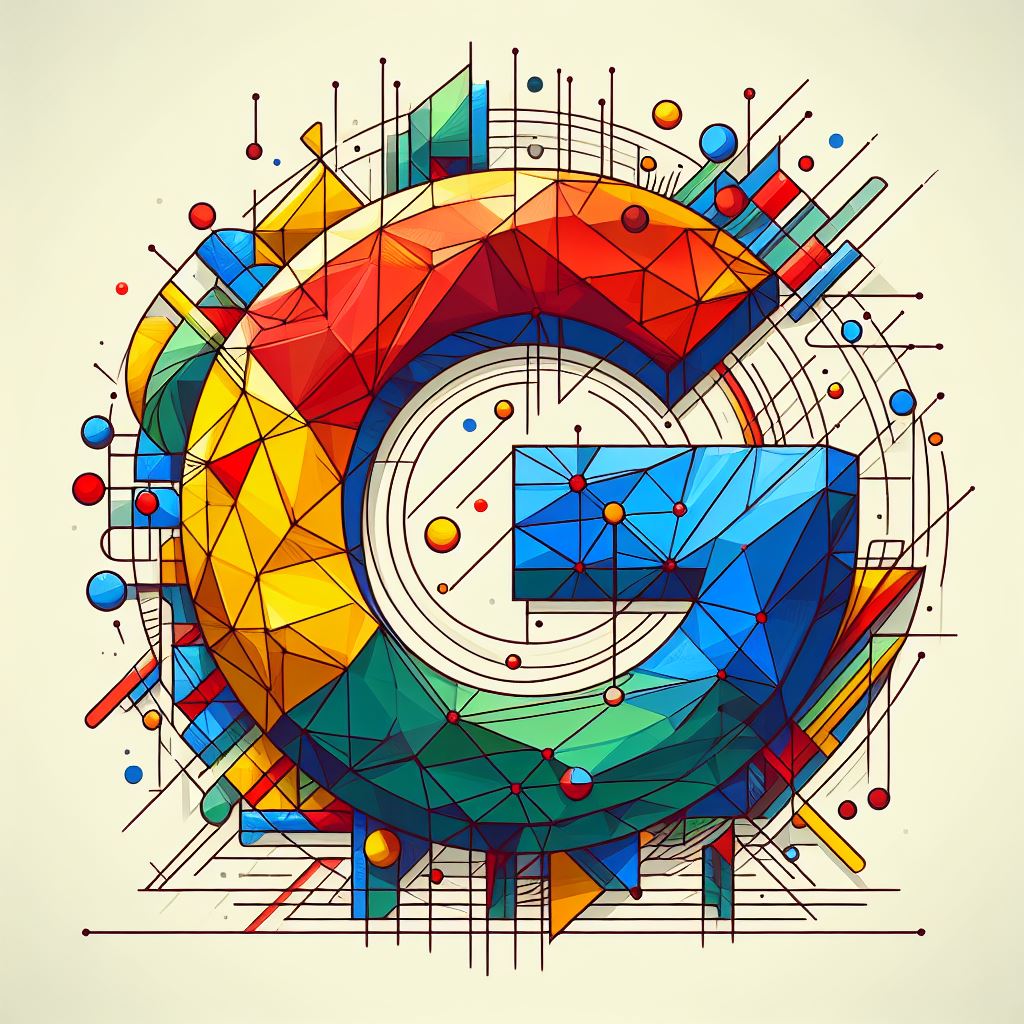
Factors that influence your Google Ads budget
As mentioned, no two companies will have the same Google Ads budget, because there are so many factors that play a role in this. Let’s talk about them!
1. Campaign goals
Everyone running ads has a certain goal that they want to achieve, and this will affect their budget. For example, Google Ads campaigns that are aiming for brand awareness will have different budgeting needs than campaigns trying to drive sales. Keep this in mind when setting up the ads in your Google Ads account, as well as when setting your ad spend for your Google Ads campaigns.
2. Keyword competition
Google Ads works on a bidding system, so if you are trying to get people to click on a very popular keyword with loads of competition, you will naturally need to pay more in order to get that click. Make sure to do thorough keyword research, or have a Google Ads agency do it for you. You can also look into the Google Ads keyword planner.
3. Your target audience
When you set up an ad, you will have an ideal customer in mind, and this will affect your budget. Think about it – getting the CEO of a company to click on your B2B business link will be much more valuable than getting a student to do it, so it makes sense to therefore spend more money trying to get the CEO’s click.
4. Ad quality and relevance
You also need to keep in mind that Google will monitor your ads to see how relevant they are as well as what their quality is. If your ad is of good quality and highly relevant to the user’s search, you will be rewarded with a lower cost-per-click.

How to make the most of your Google Ads budget
The final part of this blog will be dedicated to how to make the most of your Google Ads budget. After all, you can have a massive budget, but it won’t help much if you don’t spend it properly.
1. Start small, test, and then scale
As mentioned earlier, pumping money into your Google Ads account right from the start isn’t the best strategy. Instead, start with a modest budget, and be sure to A/B test a bunch of ads. This way, you will know which copies and creatives work best. Once you have that info, you can scale the ads that do well, and kill the rest.
2. Monitor your ads
Your ads can’t fend for themselves! They rely on you to make them be their best, so you need to keep an eye on them. Regularly check on your ads’ CTR, conversion rates, and ROAS to help you track how they’re doing.
3. Always be optimising
Ads are dynamic, so even if an ad performs well at one stage, it might not do the same after a few months. You need to keep testing new things to gain new information, and then use this information to optimise your ads further.
For example, you might pick up that search ads perform best, or that ads with long tail keywords don’t do well. You can then use this information to help you make your campaign budgets work.
In conclusion
Hopefully, this post gave you some helpful tips on how to determine your Google Ads budget. I think the most important thing to remember is that any type of ad requires some trial and error.
So yes, when you start, you will likely make mistakes and maybe even lose some money. But the more ads you run, the better you will get at running ads. And if you want to skip over the novice part and head straight into ads that are run by experienced professionals, get in touch with Snowball Creations via the form below!