If you’re in the B2B space, you already know the importance of gaining valuable leads. And one of the best ways to do this is via LinkedIn advertising. While other display platforms like Facebook Ads have their benefits, LinkedIn is always going to be my number one choice for B2B businesses, because it’s designed specifically for this industry.
Google Ads can also be a solid ad platform, but that’s another topic for another day. For this post, I’m going to focus on LinkedIn advertising, and more specifically, on the different LinkedIn ad types and which ones you should be running. Before we get too far into this post, I would like to mention that I also have this video, which covers everything I’m about to talk about, so if you’d prefer watching that rather than reading this, go for it!
There are many types of LinkedIn ads, so it can be quite overwhelming when you have to decide which ones to run. In my experience running my paid ads agency, I’ve learned that some types of LinkedIn ads are incredibly effective and repeatedly deliver results, whereas others haven’t really worked out.
But again, this has just been my experience – I’m not saying that these ads never work. However, what I am saying is that there are a few options that are going to be ideal for when your LinkedIn advertising is just talking off. I’m going to run through multiple options to help you make an informed decision on what’s best for you.
Pro tip
I promise I’ll get to the actual ad types soon, but bear with me for one more quick moment while I share something that people often underappreciate and underutilise: documents.
LinkedIn is owned by Microsoft, and as with any other big company, there are extensive resources out there to help you make the most of their platform.
For example, there’s this LinkedIn Ads guide. Of course, this is done from their biased perspective, so keep that in mind, but it can be a great starting point. From there, you can always read posts (like you’re doing right now) or watch videos to get a more well–rounded view.
Categories of LinkedIn Ads
Let me quickly summarise the main LinkedIn Ad type categories before we get into the nitty gritty of each option.
The categories are:
- Sponsored content
- Messaging
- Lead gen forms
- Text and dynamic ads
Sponsored content includes ads like videos, carousels, single images, and other content in that vein. This is pretty standard and can be found across most display networks.
Messaging is relatively unique to LinkedIn. While other platforms may have some form of messaging ad campaigns, LinkedIn’s tend to be the most effective.
There are also lead gen forms, which are very effective in my experience, although I don’t really view these as a separate ad type.
And finally, there are text and dynamic ads. These are also relatively unique to LinkedIn’s platforms. Text ads have been around for ages, but the angle LinkedIn takes when utilising them is quite different.
So, that’s a quick overview of the main categories of ad types you can find on LinkedIn, but now it’s time to really dive deep and understand each of these.

Sponsored content
The majority of LinkedIn Ads are sponsored Ads. There is some overlap between this and lead gen forms, but we’ll talk about that just now. There are multiple options within sponsored content, such as:
- Single-image ads
- Carousel ads
- Video ads
- Event ads
- Document ads
The first three are the most common, so I’ll go into the most detail with them. If you’ve ever run Facebook Ads, you’ll probably already be familiar with each ad format already.
My biggest piece of advice will be to not assume anything. For example, you might have heard that video ads are the most effective, so you decide to run video ads. And sure, they could be very effective . . . or they could flop.
You need to figure out what works for your business, and the only way of doing that is by actually testing your ads. Even if someone else in the exact same niche as you has seen great results with a specific ad strategy, that doesn’t mean you’ll get the same results when you copy them.
So go ahead and test whatever ad format you want to, but don’t automatically assume that it will work for you, and don’t limit yourself to only using the one.
You know what they say: to assume is to make an ass out of me and u.
Single-image ads
As the name suggests, single-image ads are ads that just contain a single image. You can try different variations of this image by playing around with elements like text, the image itself, and more.
You can also test different images to see which ones work best. Single-image ads can be great for all stages of the funnel, but I especially like using them for bottom of funnel. At this point, already people know about your business. They’ve seen your videos and carousels – now they just need that extra little push to actually convert, and single-image ads are great for this.
One of the biggest pros of single-image ads is that they are super low effort, which means you can create a bunch of them at once.

Video ads
Just as with single-image ads, you should try to test multiple variations of your video ads to get as much data as possible about what works and what doesn’t. This will help determine ways of improving your ads in the long run.
Video ads are more work than other ad types, but they’re generally worth it. We live in a society where we are attracted to videos (just think about how well TikTok is doing!) which means video ads can do very well.
And you don’t need to spend thousands on fancy videos. Get one decent video, run it multiple times with different copy versions, and you’re good to go! You can always expand later, once you have a better idea of what works.
Carousel ads
Carousel ads act as a type of slideshow where users can flip through various images. I personally enjoy using these for remarketing purposes, as they offer you an easy way of providing your clients with more information without overwhelming them.
You can use different slides to share more about your business, show customer testimonials, or to explain the steps that people should follow to get in touch with you. Essentially, carousel ads allow you to break information down into bite-sized pieces.
Event and document ads
These are very niche, so they’re not used very often. Obviously, if you’re running an event, you’re going to want to run an event ad. And if you have a unique angle around a specific document, you should choose a document ad.
Even though most people don’t run these very often, it’s nice to have the option! They’re somewhat experimental, but there are definitely situations where they can be contenders.
Sponsored messaging
This is a super interesting ad method, and one that’s quite exclusive to LinkedIn. Some other platforms have basic forms of sponsored messaging, but not to the extent that LinkedIn does.
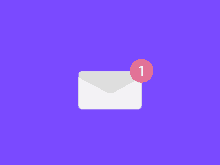
Conversation ads
The first type of sponsored messaging is conversation ads. As you’ve probably guessed by the name, this is a type of ad that allows you to enter the profiles of hundreds of people and start a conversation with them.
This way, you can do all the targeting that you usually do and just directly reach out to someone. For example, if you have a very high-end business, you can set up your conversation ads to only target people who hold senior positions at their companies.
Conversation ads give you a unique opportunity to personally connect with potential clients and start a direct conversation with them.
Message ads
Just as with conversation ads, this type of sponsored messaging allows you to send things to people’s inboxes. The difference is that, instead of creating a conversation with them, message ads focus on a call to action.
You can enter people’s inboxes to send them to your landing page, or to fill in a contact form, for example.

Lead gen forms
As mentioned, I don’t really see lead gen as a separate ad form, because they’re an attachment to a pre-existing ad.
Remember those single-image, video, and carousel ads I was talking about earlier? Well, now you can level them up with a lead gen form. This is a great way to get leads if your website isn’t converting, and even if your website does get decent conversions, I’d encourage you to give LinkedIn’s lead gen forms a try too.
If you’re able to get a decent amount of information via your lead gen forms, you increase your chances of having a good conversion rate.
A lead gen form is a form that pops up with LinkedIn.
It’s pre-filled with details LinkedIn already has such as its users’ names, email addresses, LinkedIn profiles, and more. So instead of someone having to visit your website and manually enter their details, the form does it all for them and removes a lot of friction, thus bringing in more business.
You can start small with just a name and email address to reduce the friction even more, but just be aware that the quality of the leads will be low. You can later optimise your ads and make a more challenging form, which will likely yield a lower quantity of leads but they will be of better quality.
Text and dynamic ads
The final category of LinkedIn Ads is text and dynamic ads, which are split into three sections:
- Text ads
- Spotlight ads
- Follower ads

Text ads
Text ads are severely underrated in my opinion. Because they’re literally just text, they’re super cheap, but they’re still effective! They help increase brand awareness, and they can lead to some solid conversions.
They’re also low-competition, which means your cost per click leading into your website will be lower.
Spotlight ads
Spotlight ads are not my favourite ad type, because they’re so aggressive. They’re fine for certain scenarios, but that does limit their results.
Generally, they yield less traffic because of how aggressive they are.
Follower ads
I would never recommend focusing on ads that only gain you followers on LinkedIn. Why would you, when there are so many ad options that offer you a whole host of benefits while allowing you to naturally grow your followers?
My advice would be to focus on your conversions, and you’ll organically grow your LinkedIn audience. If you’re just focusing on gaining followers, you may achieve this, but you won’t get much else out of your ads. Again, that’s just my opinion, so feel free to take it or leave it!
In conclusion
That was a very high-level overview of the different LinkedIn ad types. There’s so much more to learn about each of these, so feel free to set aside some time to get more information about the options you’re interested in.
I’ll end this post by once again highlighting that you should do your best to test a wide variety of ad formats. It’s a common mistake to come up with one type of ad, but you’ll never grow that way. Having a diversity of ads to A/B test is the best way of making LinkedIn Ads for you. If you want to work with a professional LinkedIn agency, fill in the form below to get in touch with us!